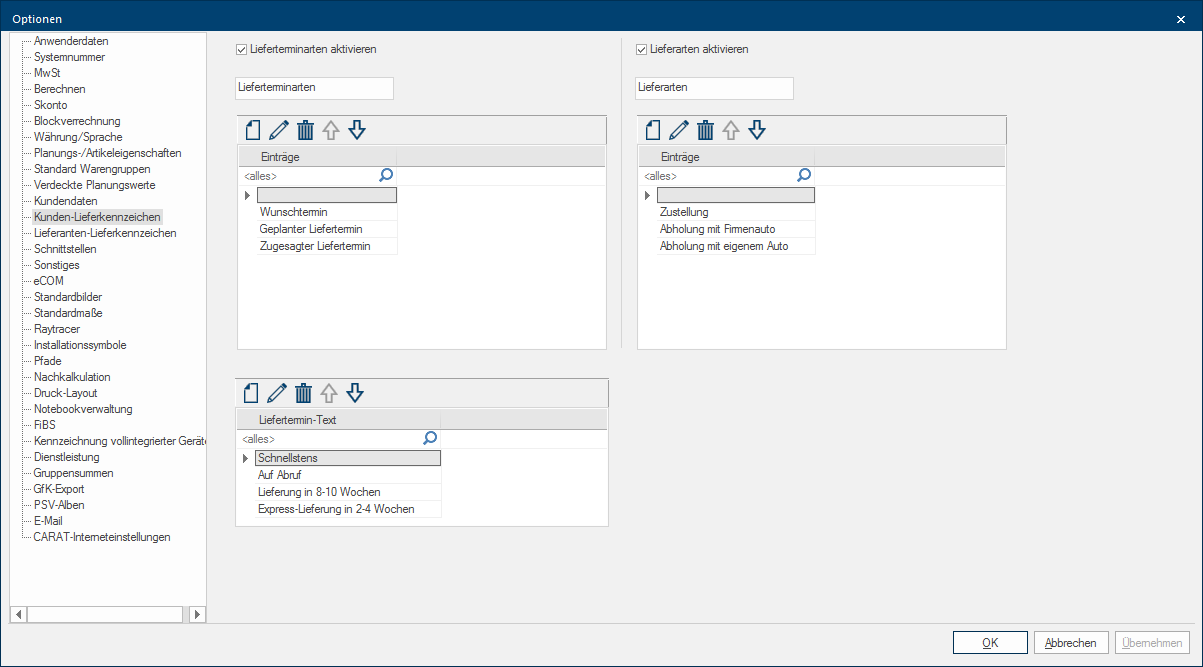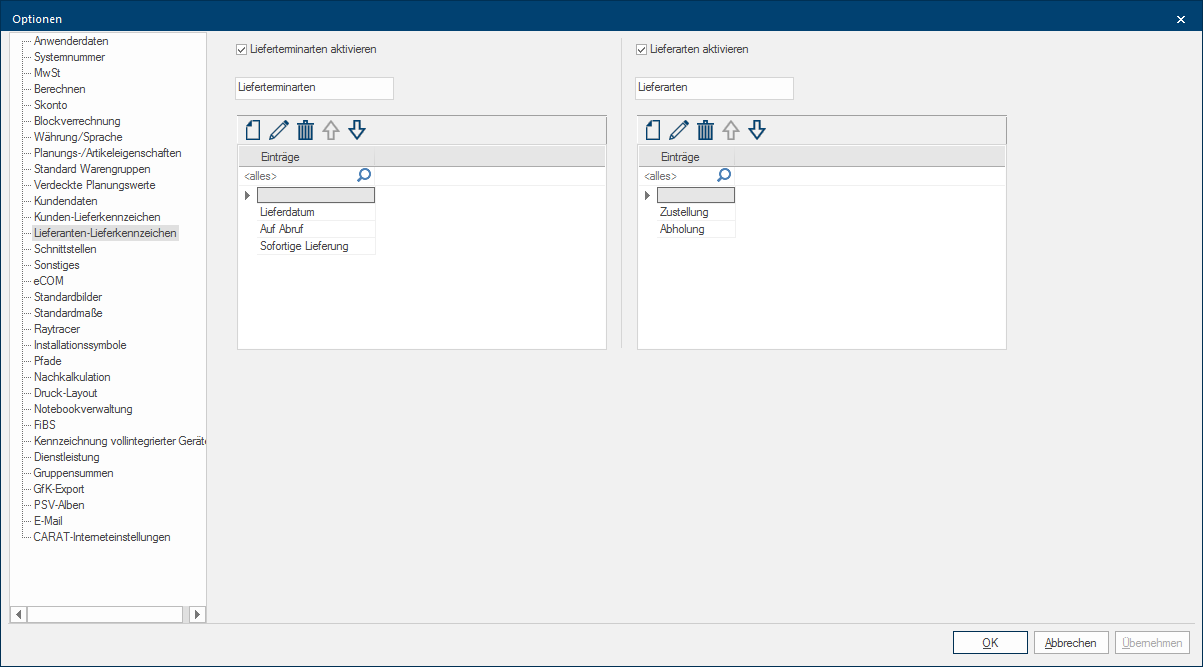Delivery token
Customer delivery token
You have three input possibilities, with which three list boxes If several options are provides for one function provides, are these often shown in a list. Please click on the little black triangle in the right margin to select the desired option. can be originated for printing a quotation, an order or a sales contract, available via the page Customer delivery token, so that you are able to indicate additional Addition (in Latin: addere) is one of four basic operations in arithmetic. In primary school and in common language it is the expression used for the adding of two or more numbers. information to the customer if needed. As default setting is the additionally information of the Kind of Delivery date, the Kind of Delivery and a Date of delivery text offered. Of course can the entries, in both ranges, be changed according to the needs of the company.
To be able to use the customer-delivery tokens Kind of delivery date and Kind of delivery and change these according your needs, the respective token first needs to be activated through the checkbox A checkbox is a standard element in a graphic user interface. A checkbox has, in most cases, two states (set or not set). These usually correspond to a yes/no selection.. Subsequently the name of the respective customer token can be changed if required.
The available entries can be extended, modified or deleted by using the symbol button In dialogue windows you always find one or more buttons that can be activated by clicking on them. Typical functions for buttons are e.g. OK, Cancel, Apply. Buttons are always activated by a single click with the left mouse button., you can also change the order of the entries.
Supplier delivery token
You have two input possibilities available, with which two list boxes can be originated for the order print, via the index page Suppliers-Delivery token, so that you are able to indicate additional information for the suppliers if needed. As default setting is the additionally information of the kind of delivery date, the kind of delivery offered. Of course can the entries, in both ranges, be changed according to the needs of the company.
To be able to use the supplier-delivery tokens Kind of delivery date and Kind of delivery and change these according your needs, the respective token first needs to be activated through the checkbox. Subsequently the name of the respective supplier token can be changed if required.
The available entries can be extended, modified or deleted by using the symbol button, you can also change the order of the entries.