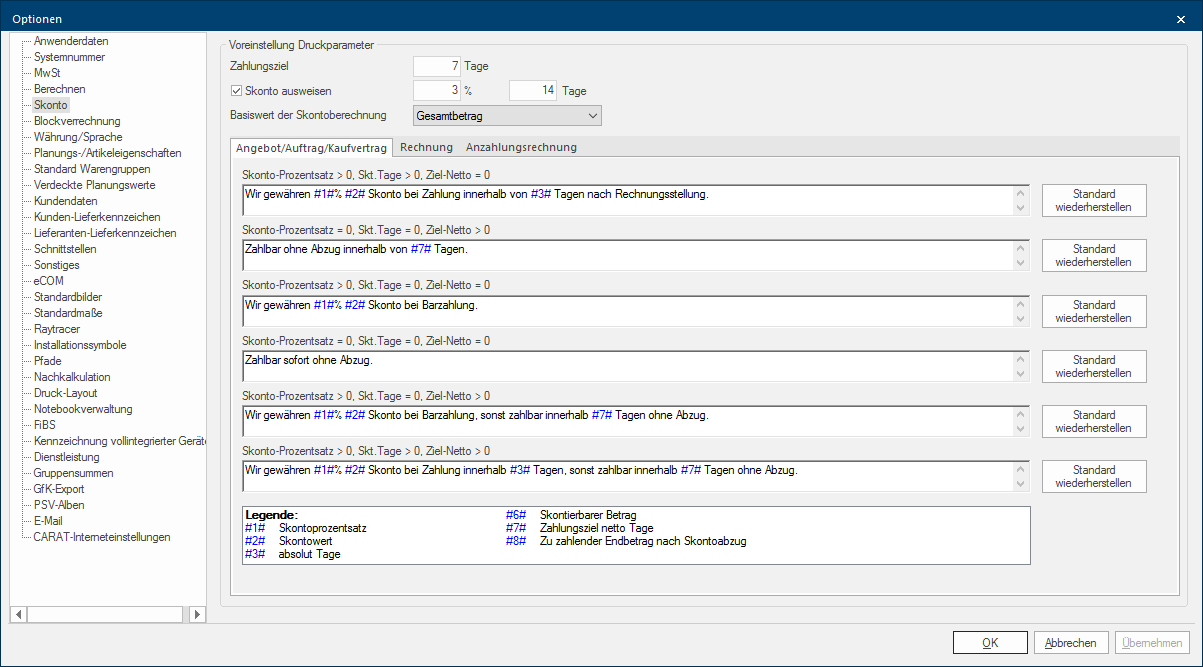Cash discount
You can enter all relevant presettings that are needed to show a cash discount on the page Cash discount. These pre-adjustments refer to all commercial forms that can be created for the customers. Because it might occur that, depending on the used form, different wording is needed to show the cash discount, you can furthermore enter relevant standard texts for the different cash discount conditions.
Please don't be discouraged by the abundance of possible settings on the page Cash discount, because on closer inspection you will recognise that really not that much is to be set.
|
Name: |
Description: |
|---|---|
|
Term of payment (days): |
You can enter, for all forms, a term of payment for the final amount as presetting by using the input field Days. Thus, later by printing a form, the date for the term of payment of the final amount can be automatically established based on the print date. |
|
Show cash discount: |
You can define if the setting show cash discount should be activated by default for the individual forms to print by using the checkbox A checkbox is a standard element in a graphic user interface. A checkbox has, in most cases, two states (set or not set). These usually correspond to a yes/no selection. Show cash discount. |
|
Cash discount Percentage: |
You can define a cash discount percentage as default via the input field Percentage. This specification will then be used when printing the individual forms. |
|
Cash discount (days): |
You can define a term of payment in days as standard for the cash discount by using the input field Days. This specification will then be used when printing the individual forms. |
|
Base value for cash disc. calc.: |
You can define if, in general, always the gross total or only the invoice amount should be used to calculate the cash discount by using the list box If several options are provides for one function provides, are these often shown in a list. Please click on the little black triangle in the right margin to select the desired option. Base value for cash disc. calc.. |
|
Restore default: |
You can click Typically the LEFT mouse button is pressed once quickly, if not specified differently. Clicking will either mark an object, or when clicking on a button, the execution of the desired activity (e.g. OK, Cancel, Close). the button In dialogue windows you always find one or more buttons that can be activated by clicking on them. Typical functions for buttons are e.g. OK, Cancel, Apply. Buttons are always activated by a single click with the left mouse button. Restore default if you have deleted a text by mistake, or if you would like the original text to reappear. |
On three separated indexes are, for the forms quotation, order, sales contract, deposit invoice and invoice, each six input fields available. These are necessary to be able to deposit an appropriate default text, fitting the different possibilities to calculate a cash discount.
Above each input field is a formula, through which you can recognise the conditions that have to be met, so the respective standard text can be put on a form. Following, we would like to explain these conditions through the example of the invoice form.
|
Term: |
Description: |
|---|---|
|
Cash discount Percentage |
With this term is the percentage value of the cash discount meant. |
|
Cash disc Days |
With this term is the term of payment days of the cash discount meant. |
|
Target-net |
With this term is the term of payment days for the final amount meant. |
|
> |
This symbol is an operator, and stands for bigger then. |
|
= |
This symbol is an operator, and stand for equal to. |
Underneath the default text is a display range, the legend. There, all wild cards (#1#, #2#, ...) displayed, that you can use in the default text, to be able to enter automatically the real values from the relevant planning when printing a form. These wild cards can be combined in the text, in any order.
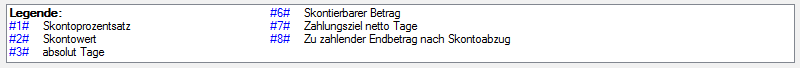
|
Wild cards: |
Description: |
|---|---|
|
#1# |
This wild card inserts the cash discount percentage as figure. To make this value recognisable as percentage, you have to add a percentage symbol. |
|
#2# |
This wild card inserts the calculated cash discount as amount in currency. |
|
#3# |
This wild card inserts the amount of days, that are also entered in the input field term of payment days for the calculation of the cash discount, as figure. |
|
#4# |
This wild card inserts the date, which results from the print date and the term of payment days for the cash discount. |
|
#5# |
This wild card inserts the date, which results from the print date and the term of payment days for the final amount. |
|
#6# |
This wild card inserts the cash discountable amount as amount in currency. If the gross total or only the invoice amount should be discounted can be entered on the page Cash discount, through the list box Base value for cash disc. calc. |
|
#7# |
This wild card inserts the amount of days, that are also entered in the input field term of payment days for the final amount, as figure. |
|
#8# |
This wild card inserts the gross total (not the invoice amount) less the cash discount as amount in currency. Please note that this value does not incorporate possible advance payments. |
|
#9# |
This wild card inserts the invoice amount as amount in currency. This value incorporates the arranged cash discount as well as the existing advance payments. |
|
Condition: |
Cash discount percentage > 0, Cash disc. days > 0, Target-net = 0 |
|
Usable for: |
Payment until a fixed date under deduction of cash discount. |
|
Meaning: |
If the cash discount percentage is bigger then 0% and the term of payment cash discount is bigger then 0 days and the term of payment for the final amount is equal to 0 days, then please use this standard text. |
|
Default text: |
We allow #1#% #2# cash discount by payment within #3# days after invoicing. |
Example:
This standard text will be used when for example a cash discount percentage of 3% (Cash discount percentage > 0), as well as a term of payment for the cash discount of 7 days (Cash discount days > 0) and a term of payment for the final amount of 0 days (Target-net = 0) is set for printing of the document. The in the text used wild cards are automatically replaced with the correct values of the planning.
|
Condition: |
Cash discount percentage = 0, Cash disc. days = 0, Target-net > 0 |
|
Usable for: |
Direct payment without deduction of cash discount. |
|
Meaning: |
If the cash discount percentage is equal to 0% and the term of payment for the cash discount is equal to 0 days and the term of payment for the final amount is bigger than 0 days, then please use this standard text. |
|
Default text: |
Payable without deduction within #7# days. |
Example:
This standard text will for example be used when the checkbox Show cash discount has been deactivated, whereupon the values of the cash discount percentage and the term of payment for the cash discount are automatically set to 0 (Cash discount percentage = 0, Cash discount days = 0) and the term of payment for the final amount has been set to several days (Target-net > 0). The in the text used wild card is automatically replaced with the correct date value.
|
Condition: |
Cash discount percentage > 0, Cash discount days = 0, Target-net = 0 |
|
Usable for: |
Cash payment with deduction of cash discount. |
|
Meaning: |
If the cash discount percentage is bigger then 0% and the term of payment for the cash discount is equal to 0 days and the term of payment for the final amount is equal to 0 days, then please use this standard text. |
|
Default text: |
We allow #1#% #2# cash discount for cash payment. |
Example:
This standard text will be used when for example for an invoice a cash discount percentage of 3% (Cash discount percentage > 0), as well as a term of payment for the cash discount of 0 days (Cash discount days = 0) and a term of payment for the final amount of 0 days (Target-net = 0) is set for printing of the document. The in the text used wild cards are automatically replaced with the correct values of the planning.
|
Condition: |
Cash discount percentage = 0, Cash discount days = 0, Target-net = 0 |
|
Usable for: |
Direct payment without deduction of cash discount. |
|
Meaning: |
If the cash discount percentage is equal to 0% and the term of payment for the cash discount is equal to 0 days and the term of payment for the final amount is equal to 0 days, then please use this standard text. |
|
Default text: |
Payable directly without deduction. |
Example:
This standard text will for example be used when for an invoice the checkbox Show cash discount has been deactivated, whereupon the values of the cash discount percentage and the term of payment for the cash discount are automatically set to 0 (Cash discount percentage = 0, Cash discount days = 0) and also the term of payment for the final amount has been set 0 days (Target-net > 0) for printing of the document.
|
Condition: |
Cash discount percentage > 0, Cash discount days = 0, Target-net > 0 |
|
Usable for: |
Cash payment under deduction of cash discount or for payment until a fixed date without deduction of cash discount. |
|
Meaning: |
If the cash discount percentage is bigger than 0% and the term of payment for the cash discount is equal to 0 days and the term of payment for the final amount is bigger then 0 days, then please use this standard text. |
|
Default text: |
We allow #1#% #2# discount at cash-payment, otherwise payable within #7# days without deduction. |
Example:
This standard text will be used when for example for an invoice a cash discount percentage of 3% (Cash discount percentage > 0), with a term of payment for the cash discount of 0 days (Cash discount days = 0) and a term of payment for the final amount of 7 days (Target-net > 0) is set for printing of the document. The in the text used wild cards are automatically replaced with the correct values of the planning.
|
Condition: |
Cash discount percentage > 0, Cash discount days > 0, Target-net > 0 |
|
Usable for: |
Payable until a fixed 1st date under deduction of cash discount or for payment after that fixed date, until a 2nd fixed date, without deduction of cash discount. |
|
Meaning: |
If the cash discount percentage is bigger than 0% and the term of payment of the cash discount is bigger than 0 days and the term of payment for the final amount is bigger than 0 days, then please use this standard text. |
|
Default text: |
We allow #1#% #2# discount at payment within #3# days, otherwise payable within #7# days without deduction. |
Example:
This standard text will be used when for example for an invoice a cash discount percentage of 3% (Cash discount percentage > 0), with a term of payment for the cash discount of 5 days (Cash discount days > 0) and a term of payment for the final amount of 14 days (Target-net > 0) is set for printing of the document. The in the text used wild cards are automatically replaced with the correct values of the planning.