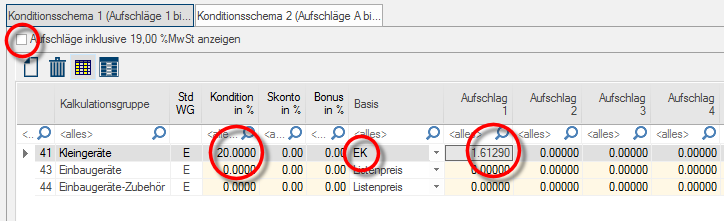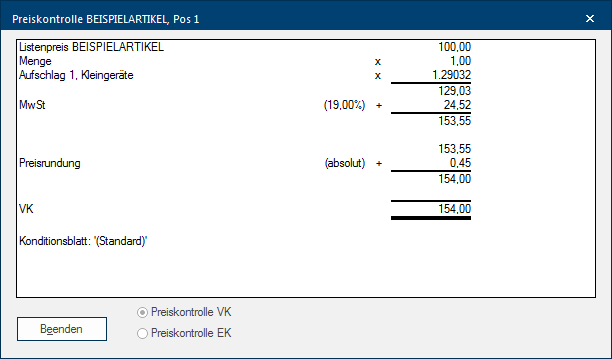Purchase Price (Gross PP)
Most frequently, gross purchase prices (before deduction of the condition, without value added Addition (in Latin: addere) is one of four basic operations in arithmetic. In primary school and in common language it is the expression used for the adding of two or more numbers. tax) are stored in the catalogue data as a list prices The list price in CARAT designates the price that was deposited by the manufacturer in the CARAT catalogue data.. Of course, you can also store here a factor, including or excluding value added tax, based on the base list price. But especially for catalogue data with purchase prices, we would recommend the calculation base PP The PP (purchase price) in CARAT, refers to the price less conditions but before designated cash discounts and bonus., as this significantly simplifies filling and maintaining the condition schemes.
- In order for you to be able to enter directly a net factor (without value added tax) that refers to your purchase price, you should first set the base to PP and deactivate the checkbox A checkbox is a standard element in a graphic user interface. A checkbox has, in most cases, two states (set or not set). These usually correspond to a yes/no selection. for the value added tax. As next step, you are dealing with a gross PP, you should enter the necessary condition.
- For our example we assume a condition of 20%. Then enter the net factor that you need to reach your gross profit. In our example, we would like to reach a gross profit of 38% and for that we need a net surcharge of 1,61290 on the PP.
The following graphic should clarify calculation method in CARAT. CARAT calculates the net surcharge, based on the set condition and factors, and multiplies Multiplication (from Latin: multiplicare = multiply, also know as times) is one of four basic operations in arithmetic. the list price with it, also in this case. Subsequently is the for the respective article assigned value added tax added again. This approach is necessary so that different VAT rates can be used.
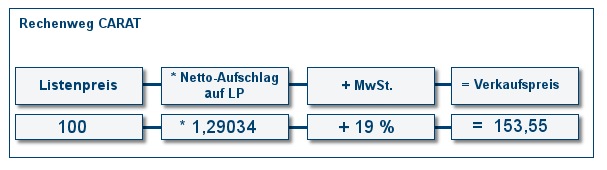
The price control is available on the index card Some dialogue windows are too voluminous, therefore the functions are separated into indexed groups. The subgroup names typically appear on the tab of the index card at the top of the dialogue and can be selected by clicking on the appropriate tab. Planning comm. in the menu ribbon. You can call up the price control as soon as you have marked an article in the parts list, and thus see the price calculation of CARAT for an article at any time.
- See also: The Price control