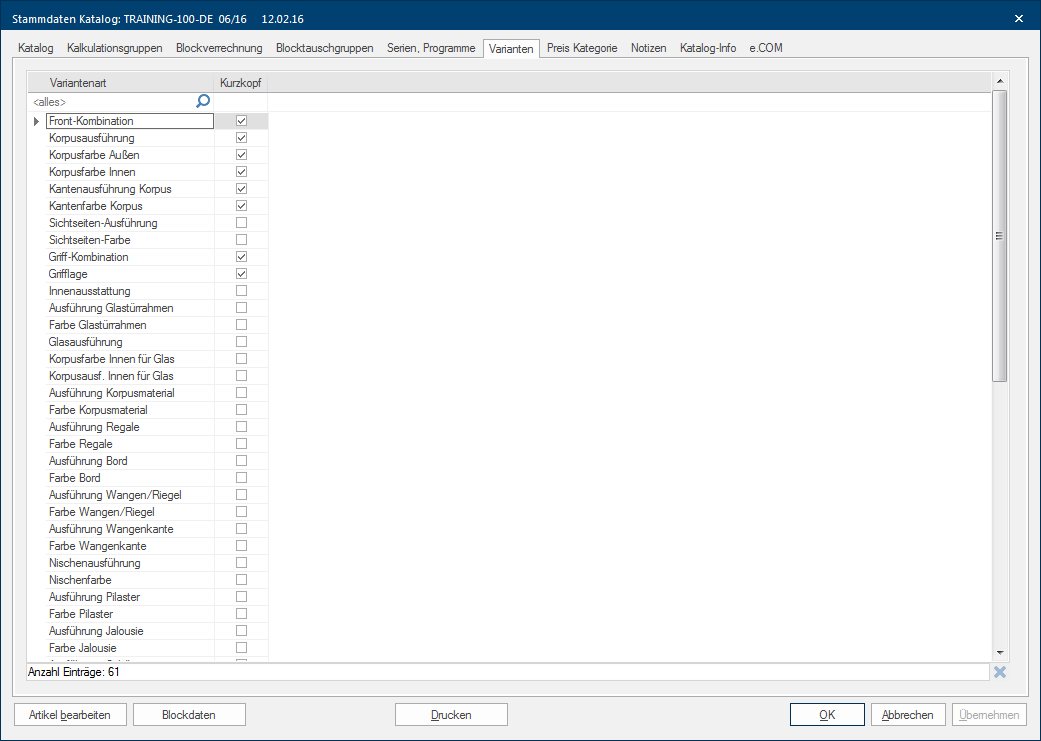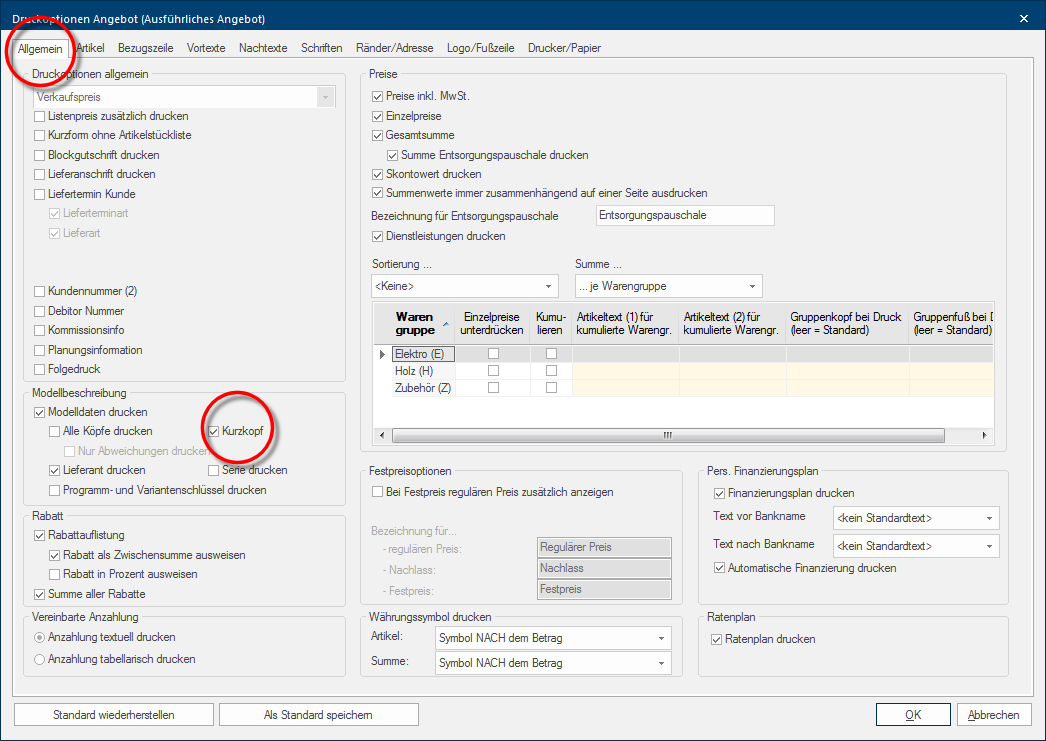The index card - Variants
Normally all variants stored in the model selection will be printed, as long as you have also selected the head data in the layout for a commercial printout. When printing a quotation, such detailed input is not always necessary, particularly with complex plans, the head data can include many variants that are only necessary for the purchase order at the supplier.
You have therefore the option The word option (from Latin: optio = free will) used in computing means a choice. In CARAT it is normally used with a list box., by using the Variants index card Some dialogue windows are too voluminous, therefore the functions are separated into indexed groups. The subgroup names typically appear on the tab of the index card at the top of the dialogue and can be selected by clicking on the appropriate tab., to enter a short header, thus a limited printable model selection. This allows you to specify per catalogue version Due to modifications to a yearly catalogue more than one following variation of a catalogue can be given. This is called catalogue version., which variants shall be printed as short header for customer documents.
- On the Variants index card all variants that can also be set via the model selection are displayed. In order to be able to use optionally the short header for a commercial document, you have to select the variants for which you want to use the short header via the respective checkbox A checkbox is a standard element in a graphic user interface. A checkbox has, in most cases, two states (set or not set). These usually correspond to a yes/no selection. in the Short header column.
- To print a commercial document with a short header, you must switch to the print layout in the print preview, by activating the checkbox for short header in the model description area.