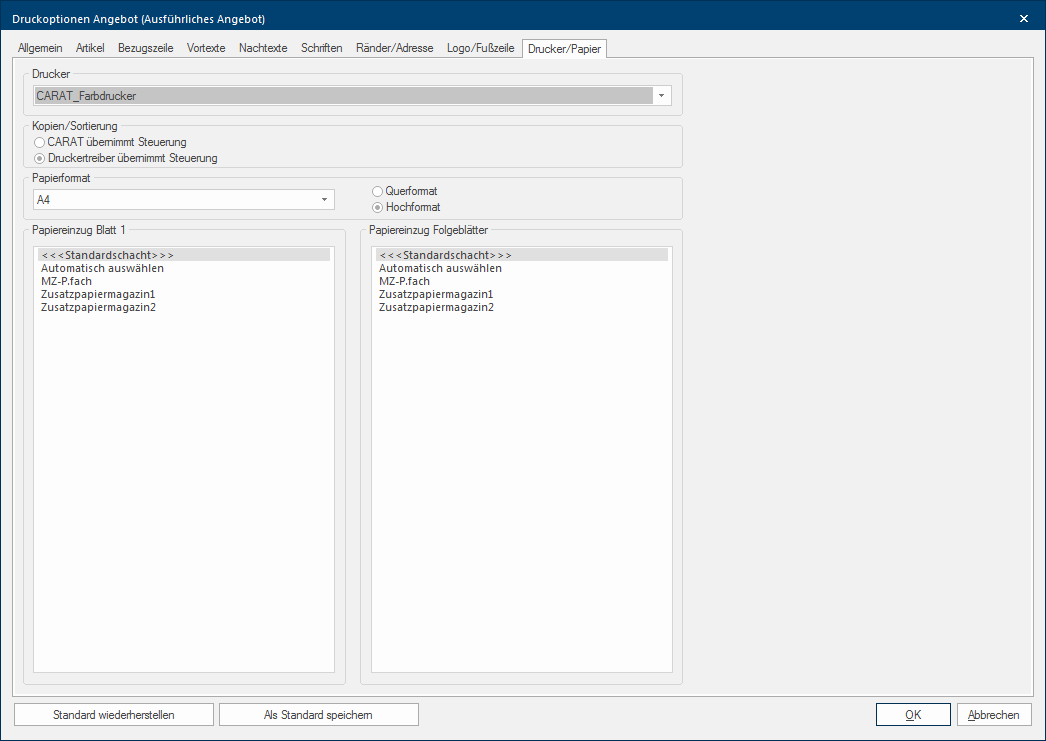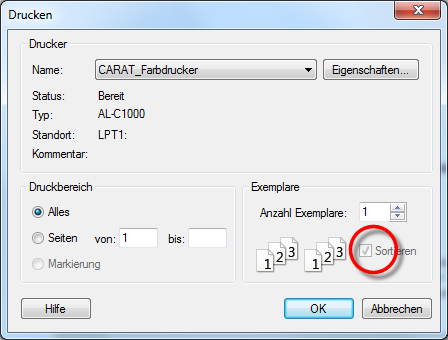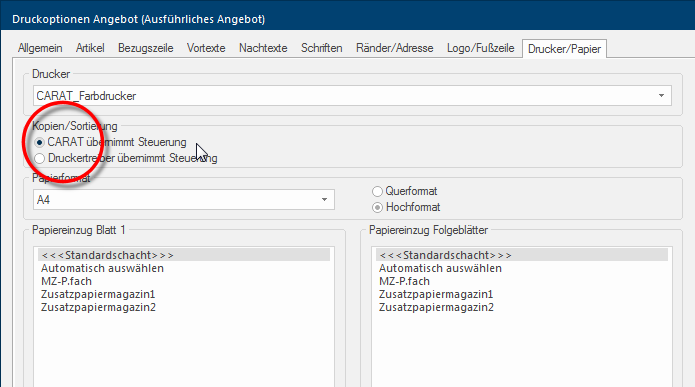Printer and Paper Size
Using the Printer/Paper index you can specify, when needed, an appropriate printer for each form, on which the respective form should be printed. You can of course also set through this dialogue Dialogue, dialogue windows or dialogue fields are special windows in software applications. Dialogue windows are displayed by application programs in different situations to request input or confirmation from the user. which paper format The format or formatting (Latin, forma) is designated in word processing as the design of the text document. In this case meaning the selection of character fonts and character style such as bold or italics. and which paper feed should be used, as far as your printer has several paper trays.
|
In case you opened this dialogue from the print preview of a planning, two additional Addition (in Latin: addere) is one of four basic operations in arithmetic. In primary school and in common language it is the expression used for the adding of two or more numbers. buttons In dialogue windows you always find one or more buttons that can be activated by clicking on them. Typical functions for buttons are e.g. OK, Cancel, Apply. Buttons are always activated by a single click with the left mouse button. are at your disposal in the lower edge of the dialogue:
|
- If a form should simply be printed on the printer that is set as standard printer in you operating system An operating system is the software which enables the use of a computer. It administrates operating resources like memory, input and output devices and controls the execution of programs., it is sufficient to set the entry <<<Standard printer>>> through the printer list box If several options are provides for one function provides, are these often shown in a list. Please click on the little black triangle in the right margin to select the desired option..
- Usually, when you want to print several copies of a multiple page form, you will issue these sorted. Therefore is for each printers usually the sorting automatically activated, as is illustrated below.
- However, in some cases it can occur that the printer driver A device driver, most often shortened driver, is a computer program or module which controls the interaction between attached or built-in devices (hardware). It uses therefore an interface to a communications bus or other communication system that the device is attached to, to send and/or receive control signals and/or data to hardware. in use does not convert this sorting as expected. Hence, you have in CARAT the possibility to let CARAT, in these cases, directly operate the control of the sorting via the CARAT assumes control option. With a higher quantity of copies or with larger logo's on your forms it can under circumstances occur that printing takes a bit more time.