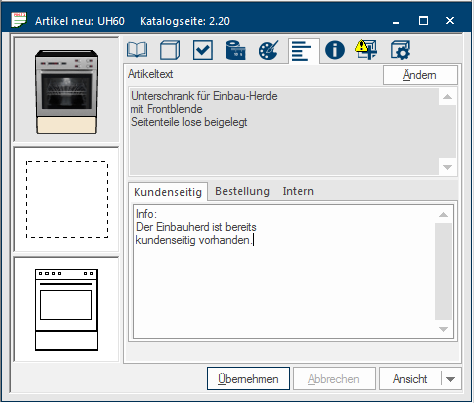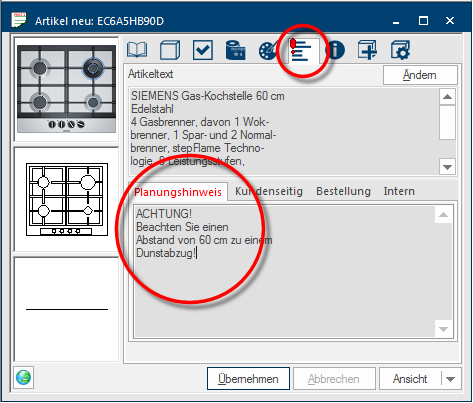The index card - Article Texts

You have the possibility to already enter additional Addition (in Latin: addere) is one of four basic operations in arithmetic. In primary school and in common language it is the expression used for the adding of two or more numbers. reference texts before you plan an article using the Article texts index card Some dialogue windows are too voluminous, therefore the functions are separated into indexed groups. The subgroup names typically appear on the tab of the index card at the top of the dialogue and can be selected by clicking on the appropriate tab.. For this, the three text fields customer side, purchase order and internal are available to you.
Depending on the text field you use, the text will only be issued on customer documents (customer side), only on the purchase order or internally (for example in the parts list).
By using the Edit button In dialogue windows you always find one or more buttons that can be activated by clicking on them. Typical functions for buttons are e.g. OK, Cancel, Apply. Buttons are always activated by a single click with the left mouse button., you can also change the original article text when desired. However, you will need the planning authorisation to be allowed to change the article master data Head data in CARAT is the generic term for all details that are needed for the design and ordering of a kitchen. This is for example, the selected program or variations in carcase versions, or worktop edge. text (No: 822).
Special Planning Notes
Provided that the supplier or you have entered a special planning note for an article, an exclamation mark will be blended in in red on the Texts index, to make you aware of the existence of that special planning note. The text field with the planning note will directly be displayed, once you change to the Article Texts index.