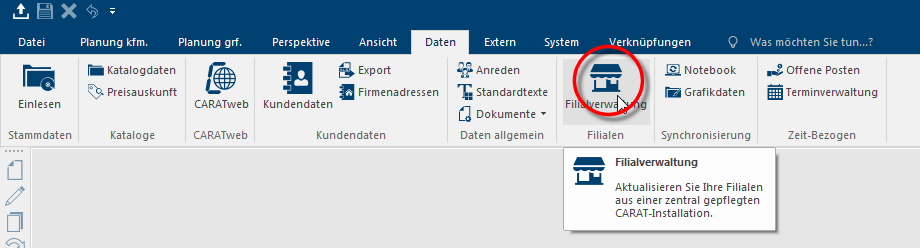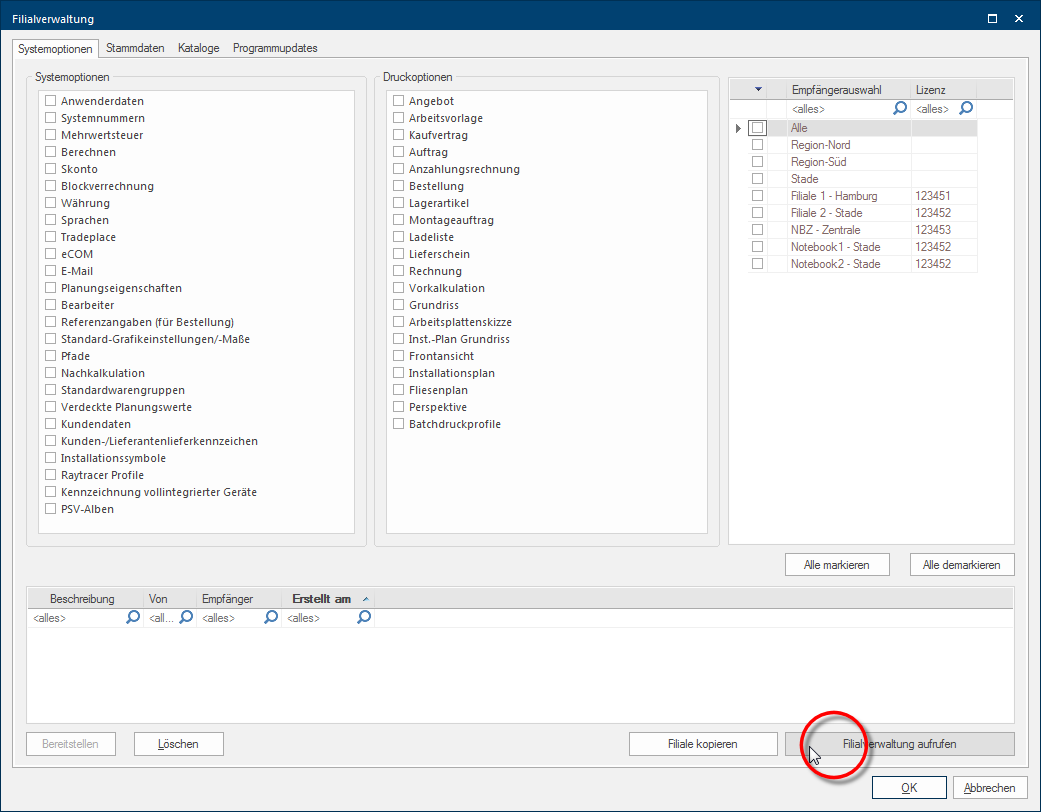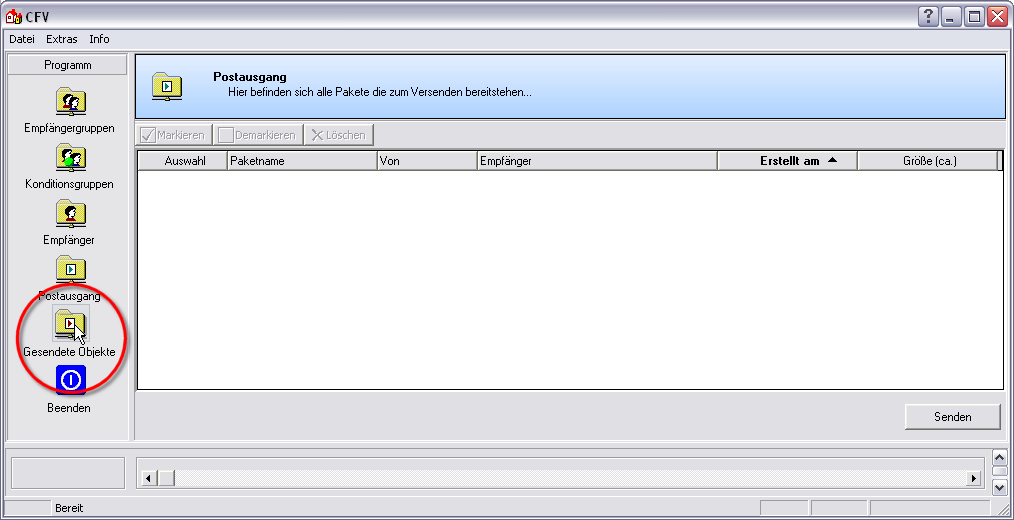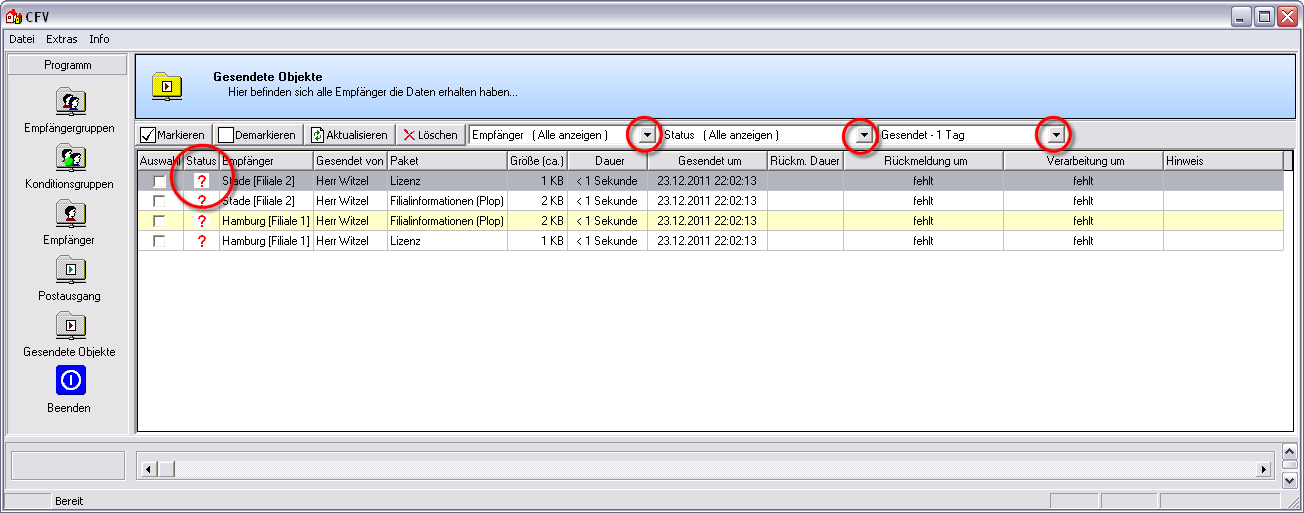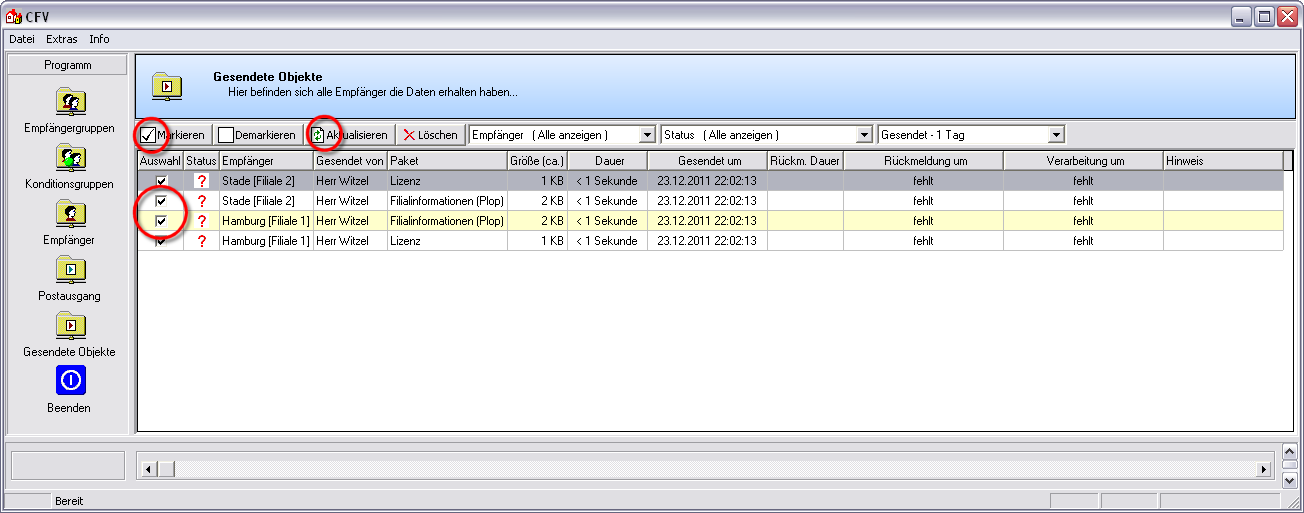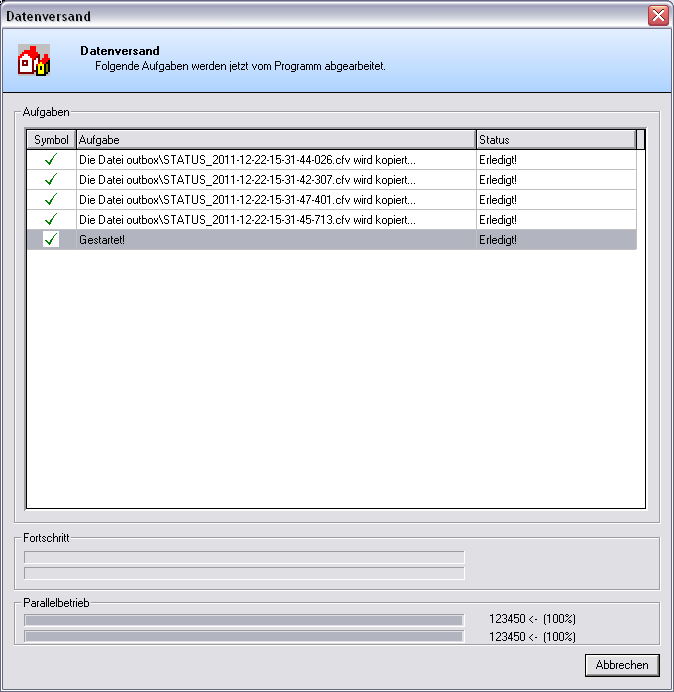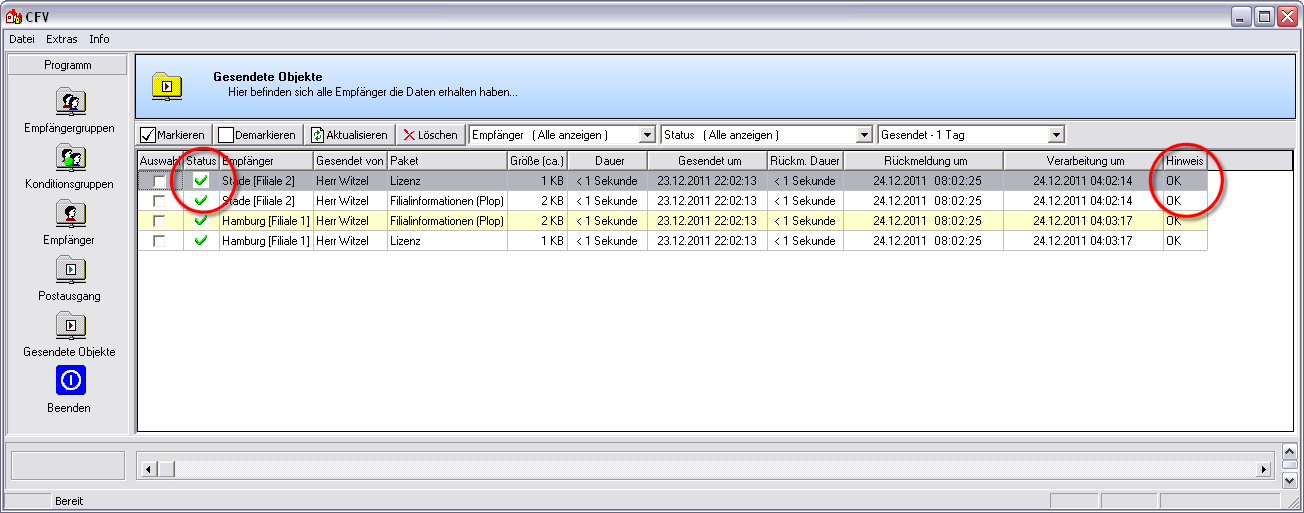Checking the transmission
After the data packets have been read in in the subsidiaries, the responses from the subsidiaries should be retrieved and should be checked via the Sent objects category in the subsidiary administration. Also retrieving the status packets can be automated by a planned task In the Microsoft Windows operating system a task is a process (e.g. a program), that is executed at the lowest system level (kernel). A task can be used to start supporting programs, in the background, without further input from the user. with an appropriate parameter.
Click Typically the LEFT mouse button is pressed once quickly, if not specified differently. Clicking will either mark an object, or when clicking on a button, the execution of the desired activity (e.g. OK, Cancel, Close). on the symbol for the subsidiary administration on the Data index card Some dialogue windows are too voluminous, therefore the functions are separated into indexed groups. The subgroup names typically appear on the tab of the index card at the top of the dialogue and can be selected by clicking on the appropriate tab. in the menu ribbon, to open the subsidiary administration.
As soon as the subsidiary administration has been started, the selection dialogue Dialogue, dialogue windows or dialogue fields are special windows in software applications. Dialogue windows are displayed by application programs in different situations to request input or confirmation from the user., in which you can assemble the data packets for dispatch, appears. To call up the Dispatch dialogue of the subsidiary administration, please click the Open subsidiary administration button In dialogue windows you always find one or more buttons that can be activated by clicking on them. Typical functions for buttons are e.g. OK, Cancel, Apply. Buttons are always activated by a single click with the left mouse button. in the lower right area of the dialogue.
After the dispatch dialogue of the subsidiary administration has been opened, the Outbox will directly be active. Click on the category Sent Objects in the left range of the dispatch dialogue of the subsidiary administration, to get an overview of the sent data packets.
In the Sent objects category, you are shown all data packets that are sent by the subsidiary administration. For a better overview, you will find additional Addition (in Latin: addere) is one of four basic operations in arithmetic. In primary school and in common language it is the expression used for the adding of two or more numbers. buttons at the upper border, that you can use to filter the view. As you can see in the following image, one licence and subsidiary information packet is send to each of the specified subsidiaries. You can find the date en time of sending in the Sent at column. Because the responses concerning the take over of the data are not retrieved yet, a question mark is at first shown in the Status column and a relevant note in the Feedback at column. The Response duration, Handling at and Note columns can not contain any information yet.
We would advice you to retrieve the responses automated. For this, you can set-up a planned task, with which the maintenance installation can automatically retrieve the status packets. The /CFVRECEIVE= parameter is available for this. Thus, the available status packets of all subsidiaries are retrieved automatically, without further interference of an user.
- See also: Automation per parameter
If you however would like to refresh the responses of the sent objects manually, you should at first mark those objects for which a response needs to be retrieved. You can also easily mark all objects via the button Select as you will generally retrieve all responses. Click subsequently on the Refresh button.
Then, the subsidiary administration will retrieve responses for the selected objects. You can follow this procedure via the Data dispatch dialogue. The dialogue will automatically be closed, as soon as all tasks are completed.
Finally, you can see in the Sent objects dialogue that the information from the responses has been added Addition (in Latin: addere) is one of four basic operations in arithmetic. In primary school and in common language it is the expression used for the adding of two or more numbers.. As you can see in the following image, the Status has changed accordingly and the Note column shows that every data packet has been read in properly. Furthermore, you can find out from the Processing column when the respective data packet has been imported into the subsidiary. By means of the Feedback at column, you can see when the responses are retrieved.