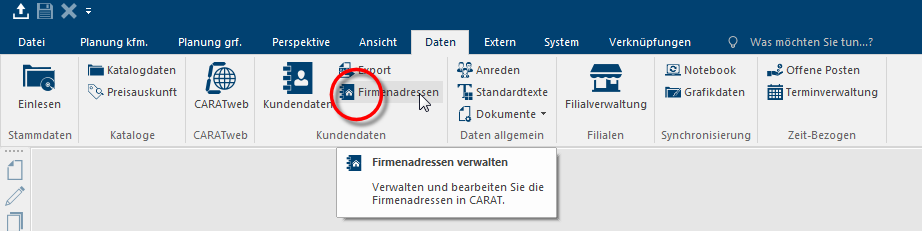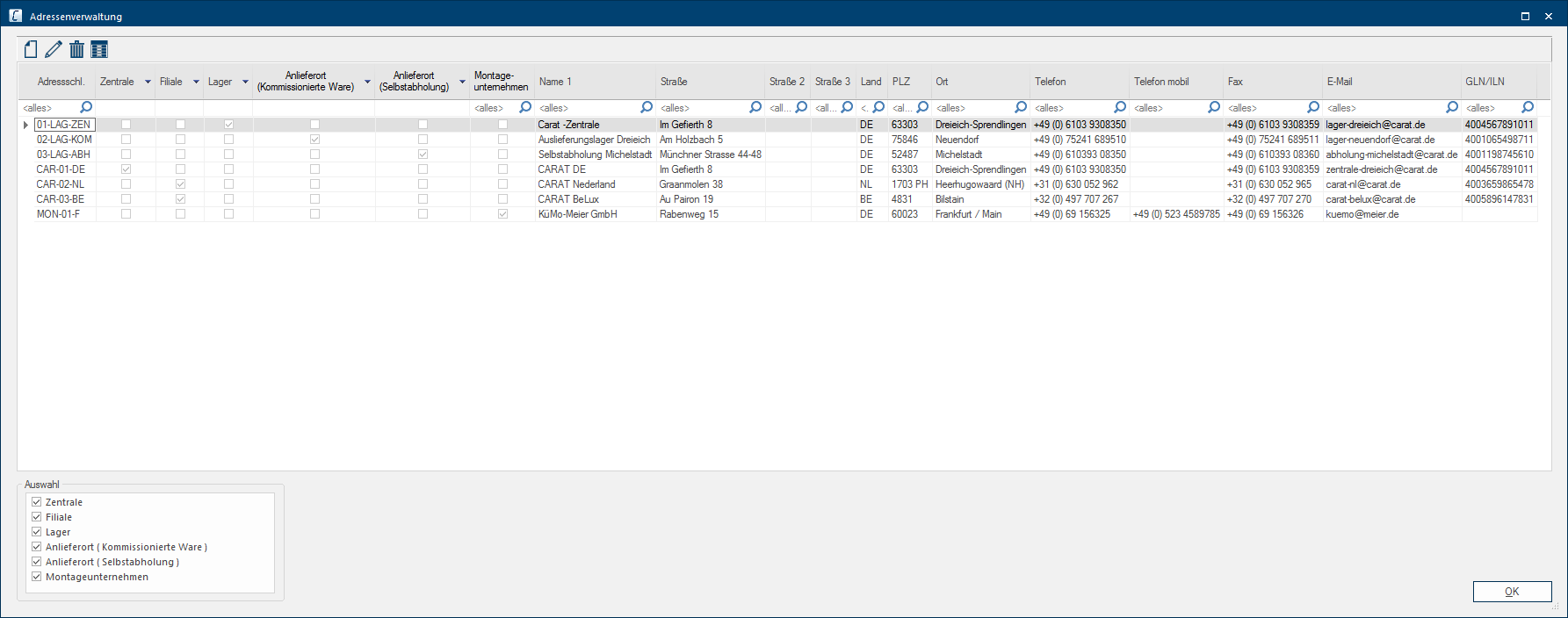The Company Addresses

Via the Company addresses function, you have an additional Addition (in Latin: addere) is one of four basic operations in arithmetic. In primary school and in common language it is the expression used for the adding of two or more numbers. address management available (besides the customer data), with which you have the ability to store special addresses that are needed for the completion of the commissions created in CARAT. The company addresses are intended for managing the addresses of your branches, warehouse or delivery locations, as well as external assembly companies. However, you should never store the addresses of your end customers here, please use the customer administration for this. See also: The Customer Administration
Click Typically the LEFT mouse button is pressed once quickly, if not specified differently. Clicking will either mark an object, or when clicking on a button, the execution of the desired activity (e.g. OK, Cancel, Close). in the menu ribbon on option The word option (from Latin: optio = free will) used in computing means a choice. In CARAT it is normally used with a list box. Company addresses on the index card Some dialogue windows are too voluminous, therefore the functions are separated into indexed groups. The subgroup names typically appear on the tab of the index card at the top of the dialogue and can be selected by clicking on the appropriate tab. Data to open the address management.
In Address Management, the addresses are displayed for you in a table including the most important data. In addition, by using the symbol button In dialogue windows you always find one or more buttons that can be activated by clicking on them. Typical functions for buttons are e.g. OK, Cancel, Apply. Buttons are always activated by a single click with the left mouse button. New you have the ability to enter a new address. To edit or delete an existing address, mark the desired address entry and then click on the respective symbol button above the table.
- The sorting can be carried out according any of the listed columns. The column whose heading is in bold print, is automatically consulted for the sorting. To select a column for sorting, click on the corresponding column title.
- Beneath some column headers are fields with a magnifying glass symbol. There you can enter a search term. Already during entering the search term is the address list being automatically filtered accordingly.
- Left, underneath the address list, are in the area Selection the different address types available as selection filter. These filters are particularly meaningful with many different addresses, in order to be able to limit the display of the addresses to certain address types.