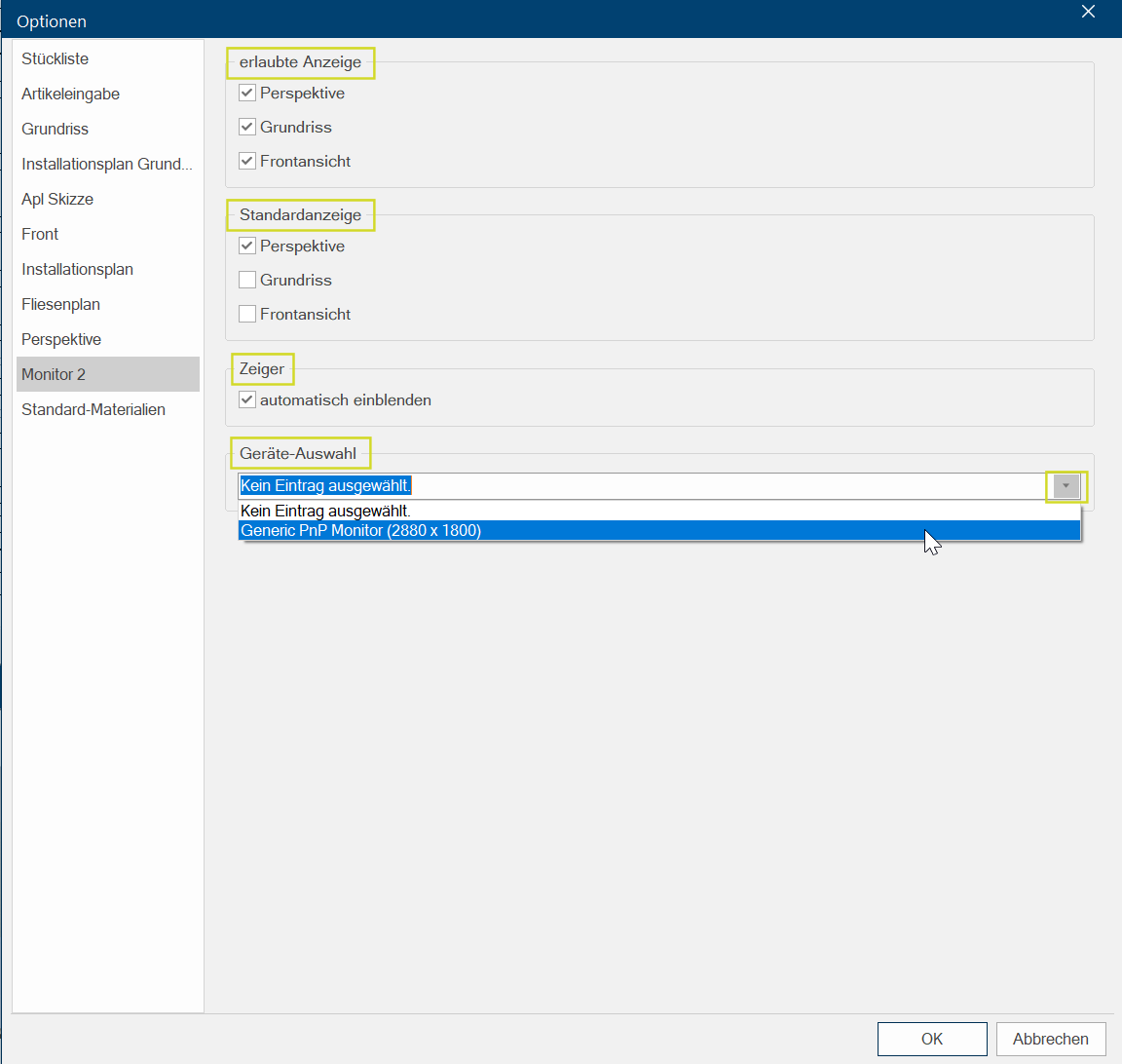Monitor 2
CARAT offers you the possibility to show the perspective on a second monitor A monitor is a output device and/or a part of an output device used for displaying information or pictures. It is thus a display in a technical sense.. The photo-realistic presentation of the kitchen by means of the perspective is surely the most impressive view to show your customer the realisation of their wishes vividly. However, in this case your customer can see the floor plan as well as the front view only via the monitor of the kitchen planner. This can mean that the monitor of the kitchen planner must be turned towards the customer, which makes ergonomic working not always possible, or that your customer will see information on the monitor of the kitchen planner, that he should not (yet) see.
Optionally The word option (from Latin: optio = free will) used in computing means a choice. In CARAT it is normally used with a list box. the Module 3Z is at available, to avoid these problems and to simultaneously use the available hardware Today, hardware is commonly used as a generic term for the technical equipment of a computer system. even more targeted. With it, you obtain the possibility to display not only the perspective but also the floor plan as well as the front view on a second screen. Module 3Z gives you the possibility to involve your customer already from the beginning in the design process. Your customer can now follow the development of his individually designed kitchen also via the floor plan or the front view comfortably from his chair, without having to look cumbersome on your monitor.
- Your Advantages:
- You can work clearly more ergonomically
- You can concentrate fully on your customer
- You can show your customer several views
You can enter presetting for Monitor 2 in the View options area of the View index card Some dialogue windows are too voluminous, therefore the functions are separated into indexed groups. The subgroup names typically appear on the tab of the index card at the top of the dialogue and can be selected by clicking on the appropriate tab. in the menu bar.
|
Scope |
Description |
|---|---|
|
Allowed views |
You can preset which displays should be available for viewing on a second screen during planning via the area Allowed views. |
|
Standard views |
You can select a view which will be displayed per default on a second screen when opening a plan via the Standard view area. Precondition is of course that the relevant window Programs and files are shown in so called windows in the operating system of the same name. In CARAT each view (e.g. floor plan, article input, front view, perspective etc.) opens its own window. Multiple windows can be shown simultaneously for processing. If changes are made in one of these windows, this has an automatic effect on all other windows. is also displayed on the first monitor. |
|
Pointer |
You can preset if the pointer, which moves synchronously with your pointer within the view on the second screen, will be displayed from the beginning via the option Show automatically. Since the movement of the pointer is directly coupled with your mouse pointer, it works better when you show the pointer only if you need it. |
|
Device selection |
In the Device selection area, you can set you can preset the device to which the Customer display is to be transmitted by default. |
- See also: Showing on a 2nd monitor