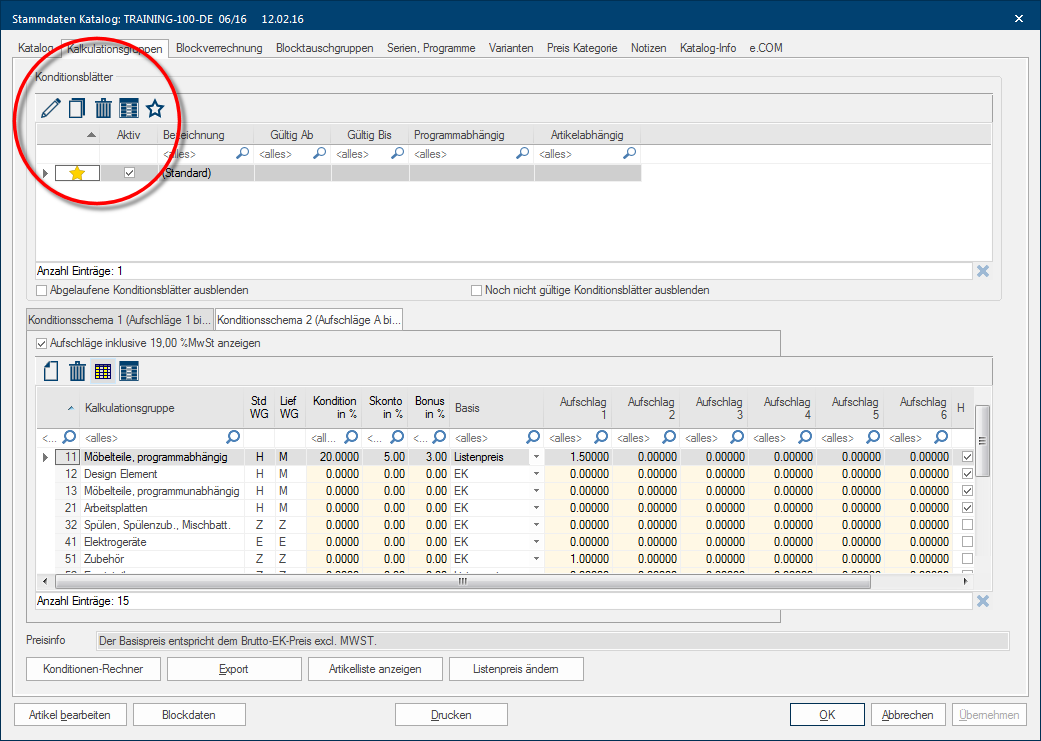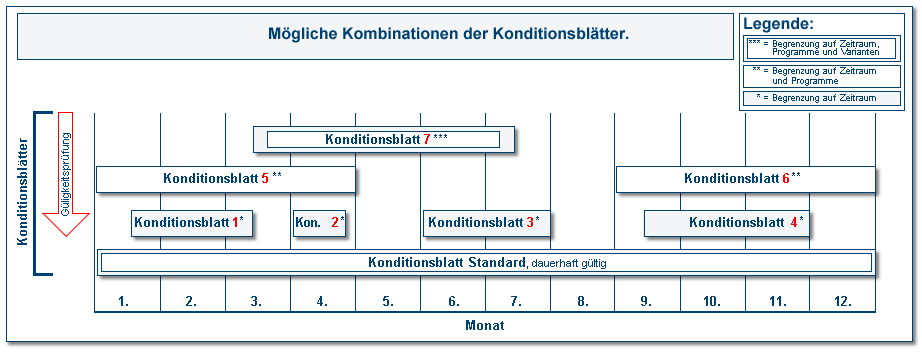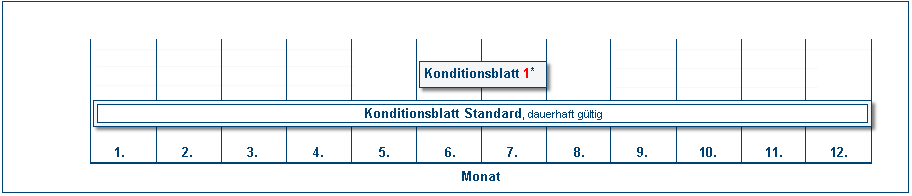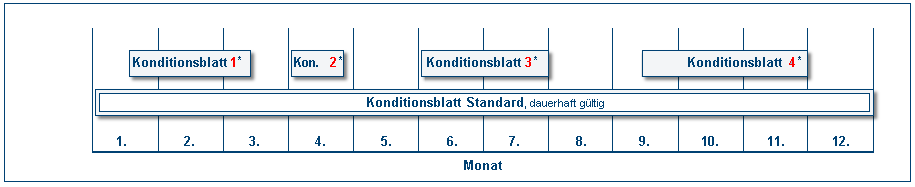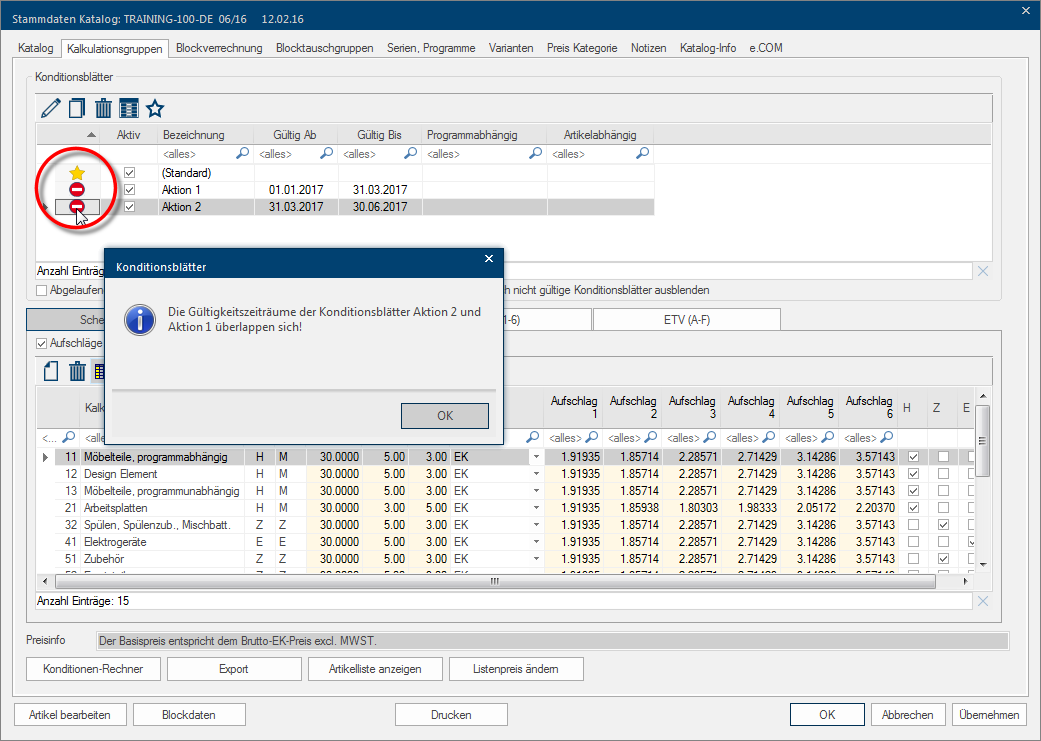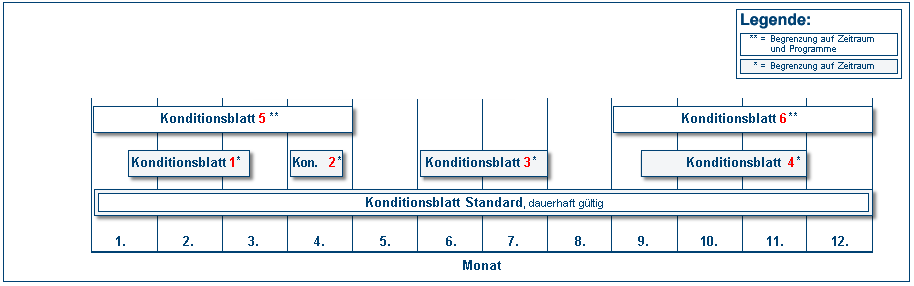The Condition Pages
The condition pages On a conditions page is the calculation data for all calculation groups and condition schemes entered. The condition page "standard" should always be used for the base calculation. You can however, create more condition pages in order to implement special requirements. are displayed in the upper area of the Calculation group In a calculation group are arranged any quantity of items that have an item specific similarity. So typically all items, e.g. furniture parts, but also worktops, sinks, or electrical appliances, are consolidated into appropriate named calculation groups. index. At least one condition page per catalogue version Due to modifications to a yearly catalogue more than one following variation of a catalogue can be given. This is called catalogue version. must be defined as standard. You can recognise the standard condition page by the star symbol. Always only one condition sheet can be defined as standard. The condition page Standard is automatically generated when a catalogue is in read in in CARAT for the first time. You can manage and control further condition data using further condition pages, that are needed for example for time limited promotions, special model promotions or in connection with subsidiary administration for an individual subsidiary. CARAT uses only activated condition pages for the price calculation. Underneath the condition pages you will find the condition scheme, in which the calculation data for the marked condition page are shown and can be edited.
A condition page is a summary of the four possible condition schemes (condition scheme 1 + 2 and if in use single item marketing 1 + 2).
- See also: Calculation Basics
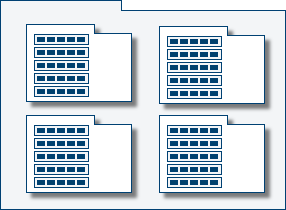
In order to satisfy your many requirements, you can include any amount of condition pages for each catalogue version. You should however consider the following rules when combining the different condition pages:
- The Standard condition page is needed by the system and can therefore not be deleted.
- Condition pages that only have a Time limitation may not overlap time periods.
- Condition pages that should overlap in time periods, must have additional Addition (in Latin: addere) is one of four basic operations in arithmetic. In primary school and in common language it is the expression used for the adding of two or more numbers. restrictions.
When you plan in an article, only one condition page can be used for the price calculation. If there are multiple condition pages available, a relevant check follows to determine the condition page that is to be used. The check is done continuously during the planning of articles.
- First is checked, if there is a condition page available for the current date, which is valid for this time period and contains a restriction in program as well as in variant or article.
- If no, is checked, if there is a condition page available for the current date, which is valid for this time period and only contains a restriction in program.
- If no, is checked, if there is a condition page available for the current date, which is valid for this time period.
- If no, the standard condition page will be used.
The different variants of condition pages
The Standard condition page is usually automatically generated by the system. However, as soon as you have ´generated several condition pages, you can also define another condition page as standard. In this condition page, you should store your generally valid calculation data. The validity period of the standard condition page only depends on the validity of the catalogue version and, in the case of a furniture suppliers, always encompasses all models. If no alternative condition page can be determined, the price calculation will always resort to the as standard defined condition page. The standard condition page is hence the first level of condition pages.
- Example: In addition to the standard condition page, you have also created another time limited condition page.
- The picture above should illustrate that the standard condition page is valid for the whole year, and usually is used for the price calculation. CARAT will not use the standard condition page only for the period that the time limited condition page is valid.
When you want to create condition pages in addition to the standard condition page, this can only be achieved through restrictions in comparison to the standard condition page. The second level is the time limited condition page. For this, you only have to enter a validity period for that condition page. During the planning, CARAT checks the available condition pages, and will use a time limited condition page if one is available for that current date.
- Example: You would like to plan several time limited promotions, during which the products of a supplier are sold against special prices.
- Since the sales actions don't overlap in time periods, you can solve this task In the Microsoft Windows operating system a task is a process (e.g. a program), that is executed at the lowest system level (kernel). A task can be used to start supporting programs, in the background, without further input from the user. with time limited condition pages. Within the time periods, that are covered by the condition pages, the respective condition page will always be used for the price calculation. Outside these time periods will the standard condition page be used again.
Since time limited condition pages have no further restrictions, they may not overlap with their validity periods. Therefore, as soon as you activate a time limited condition page, CARAT will automatically check the validity period, and incase of impermissible overlaps, the affected active condition pages will be marked with an error status. If you click Typically the LEFT mouse button is pressed once quickly, if not specified differently. Clicking will either mark an object, or when clicking on a button, the execution of the desired activity (e.g. OK, Cancel, Close). on an error status with the left mouse button In dialogue windows you always find one or more buttons that can be activated by clicking on them. Typical functions for buttons are e.g. OK, Cancel, Apply. Buttons are always activated by a single click with the left mouse button., you can see why CARAT identified this condition page as faulty.
With condition sheets that only contain a time limit, you will not be able to implement all the requirements for flexible pricing. Therefore, in addition to the time limit, you can create condition pages with restrictions on specific programs.
This makes it very easy to realise sales promotions, that only extend to specific programs. Condition pages with an additional restriction on programs are therefore the third level of condition pages.
- Example: You want to sell all wooden fronts of a supplier for a restricted time at a special price.
- The supplier offers, in addition to wooden fronts, also classic synthetic and lacquer fronts. However, since the sales promotion exclusively covers models with wooden fronts, you need in this case a condition page which, in addition to the validity period, also contains a restriction at the model level.
The following illustration should clarify the example. In addition to the four flat-rate sales promotions (only time limited condition pages 1 - 4) from the previous example are two more condition pages (5 + 6) with limitations of the program used. Due to the additional restriction to individual programs, the validity periods of these condition pages may overlap with those of purely time limited condition pages.
In order to have even more flexible options The word option (from Latin: optio = free will) used in computing means a choice. In CARAT it is normally used with a list box. available, you can also create condition pages with restrictions on individual variants in addition to the time limit and the restrictions on certain programs. By limiting it to variants such as front and front colours, you can even create condition pages that are valid for a single model within a program. Condition pages with an additional restriction on program and variations are therefore the fourth level of condition pages.
- Example: A white high-gloss lacquer front should a be sold for fixe time period for a special price.
- To create a condition page for this purpose, along with the time limitation and the restriction on the program, you must also select the variation front design and the front colour. A condition page with restrictions at variant level is always the highest level of the hierarchy A hierarchy means a system of elements that are arranged above one another and/or subordinate. The organization or classification of objects in a hierarchy frequently implies a priority, where the placement in ranking is already incorporated in the order of the objects. of condition pages.
The following illustration should clarify the example. There are already four time limited condition pages (1 - 4) and two condition pages (5 + 6) with restriction of the program from the previous example. Due to the additional restriction to individual programs and variations, the validity periods of these condition page (7) may overlap with the other condition pages.
However, with the condition pages you can also cover a special case. For special sales promotions, the availability of a specific article in the offer should trigger the use of a special condition page with a different calculation.
- Example: In the scope of an action guaranties an appliance supplier a better purchase price for articles that are sold together with a kitchen, then when these appliances would be sold separately.
- For this, you first need a condition page with a time limitation. For such an action you additionally also have to add a single article to the condition page as decision criterion. Selectively it can concern an article of the supplier or also a self created article. However, the article itself should not have a price, since it is only used to control.
If in a planning, several "normal" articles of the supplier are initially used, the usual condition page will be used. However, as soon as you include the in the article dependant condition page defined article in you planning, the article dependant condition page will automatically be used. Thus, are the there entered calculation settings immediately used for the price calculation.