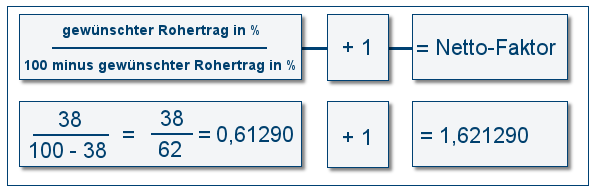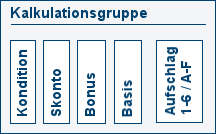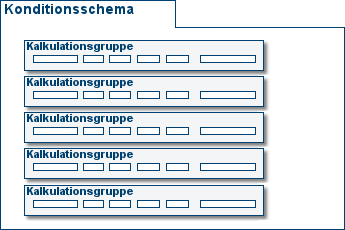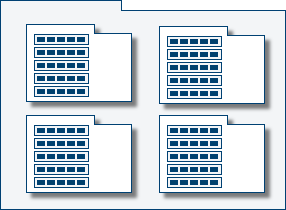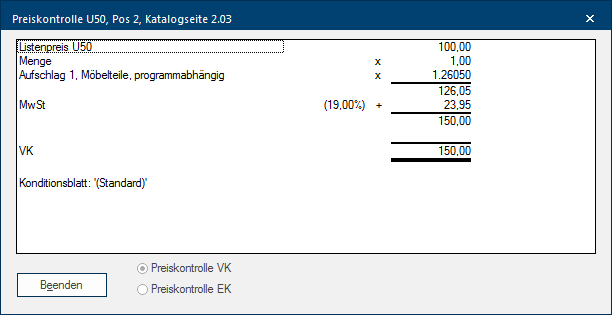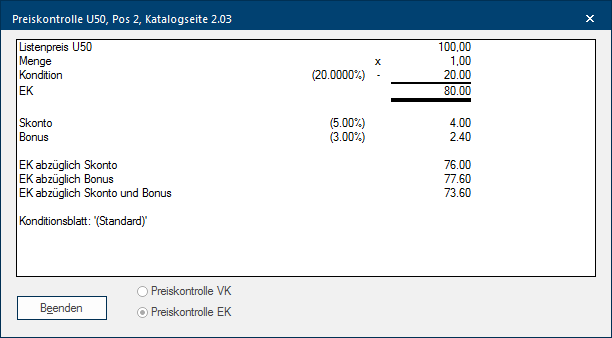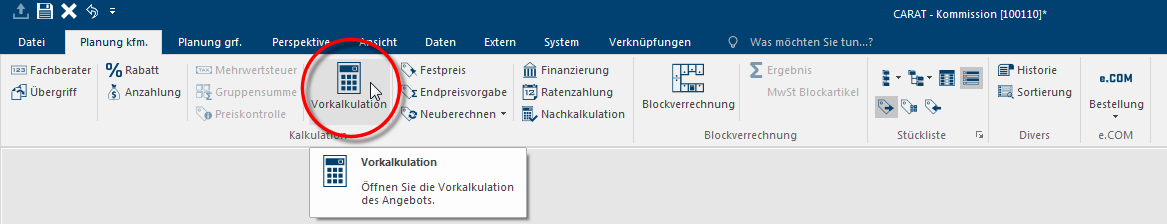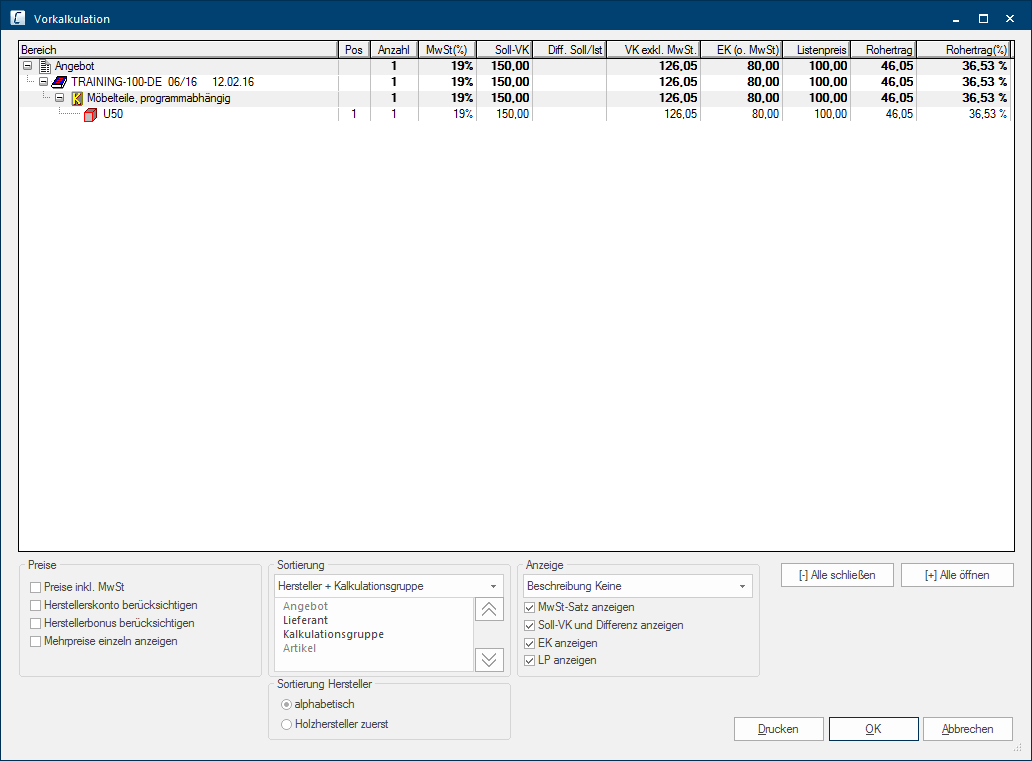Calculation Basics
For a deeper understanding of the calculations made in CARAT, it is important you know how the pricing in CARAT is performed Performance, in the context of computing and software, is a term meaning the effectiveness at usage of resources and the quality of output from programs. and how the individual functions intertwine. In this chapter, we would like to describe to you the fundamental connections, so that you always keep an overview despite the extensive possibilities. The following illustration should help you to understand the basic connection between article, calculation group In a calculation group are arranged any quantity of items that have an item specific similarity. So typically all items, e.g. furniture parts, but also worktops, sinks, or electrical appliances, are consolidated into appropriate named calculation groups., condition scheme and condition page On a conditions page is the calculation data for all calculation groups and condition schemes entered. The condition page "standard" should always be used for the base calculation. You can however, create more condition pages in order to implement special requirements.:
The calculation is always carried out via a condition page. Further more, the calculation of an article moves from the assigned calculation group, via the various condition schemes (up to four) to the condition pages (any number). Depending on how many calculation groups, condition schemes or condition pages are used, the possibilities for the price calculation multiply Multiplication (from Latin: multiplicare = multiply, also know as times) is one of four basic operations in arithmetic. enormously.
However, for a better and easier understanding, it is sufficient to take a look at the calculation of only one article from a condition group on a condition scheme of a condition page. Therefor, we would first like to explain the structure of a condition page, and then describe the elements, that you will encounter again and again when calculating a catalogue.
|
Components: |
Description: |
|---|---|
|
The article
|
For each article is a price stored in the catalogue data, in CARAT they are called list prices The list price in CARAT designates the price that was deposited by the manufacturer in the CARAT catalogue data.. The articles are divided in two price types The price type indicates basically if and how many list prices an item has. For example, a built-in oven has normally only one list price, it is therefore not "price group dependant". A base unit, in contrast, normally has a list price for each program/catalogue price group and is therefore "price group dependant".:
|
|
The calculation groups
|
In order to be able to conduct a meaning full PP The PP (purchase price) in CARAT, refers to the price less conditions but before designated cash discounts and bonus. and SP The SP (selling price) in CARAT is a result of multiplying the CARAT list price by the entered net surcharge factor, plus VAT. pricing, each article is assigned a calculation group. The number of calculation groups can vary greatly per catalogue. Suppliers frequently use own calculation groups for wholesale goods and retail goods. Furthermore, are similar articles often recapped in calculation groups, which leads to calculation groups like furniture parts, worktops, appliances, sinks and accessories. The calculation group is necessary to set the calculation value for the articles recapped in it.
|
|
The Condition Scheme
|
A condition scheme always contains all calculation groups in a catalogue version Due to modifications to a yearly catalogue more than one following variation of a catalogue can be given. This is called catalogue version. and thus serves as the central place for the calculation. As base, you will always use condition scheme 1 for your calculation. In that condition scheme you enter your condition and surcharges for each calculation group. In order to be able to implement special requirements for the calculation, you can use up to four condition schemes if required.
|
|
The Condition Page
|
Each catalogue is initially equipped with the condition page (standard). That condition page includes all setting options The word option (from Latin: optio = free will) used in computing means a choice. In CARAT it is normally used with a list box. for the calculation of a catalogue. You can however, create additional Addition (in Latin: addere) is one of four basic operations in arithmetic. In primary school and in common language it is the expression used for the adding of two or more numbers. condition pages to manage and control further calculation data. Several condition pages are always required if, for example, you need calculations for time limited actions or special action programs. Several condition pages can also be usefully used in conjunction with subsidiary administration.
|
The following graphic should clarify the structure of the calculation pages necessary for the calculation:
- An article can always only be assigned to one calculation group.
- Several similar articles are recapped in one calculation group.
- All calculation groups of a catalogue version are summarised in one condition scheme.
- The (maximum) four condition schemata of a catalogue version are summarised in one condition page.
- You can create any number of condition pages for a catalogue version.
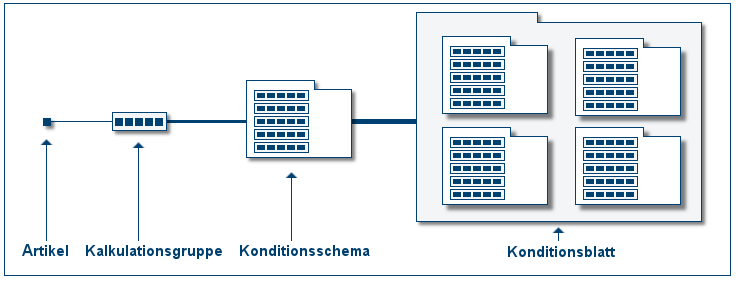
The Pricing in CARAT
The calculation settings for one group of articles is always conducted via a calculation group. Thus, the calculation group is the smallest unit for calculating a catalogue. If necessary, each calculation group can be calculated individually. The procedure for filling out the individual fields of a calculation group is always the same.
- The Surcharge Factor: Each article has at least a list price. In order to calculate a selling price from a list price of the article, a surcharge factor is needed in CARAT, with which the list price will be multiplied.
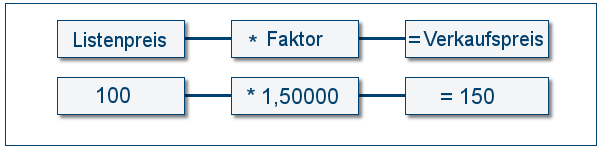
- The Value added Addition (in Latin: addere) is one of four basic operations in arithmetic. In primary school and in common language it is the expression used for the adding of two or more numbers. Tax: In general, a surcharge factor that already includes VAT would be too inflexible. Therefore, CARAT uses internally for the calculation of a selling price, always a net surcharge and then adds the, for the respective article, valid VAT. Thus, allowing for consideration of different VAT rates for individual articles within one calculation group. A further advantage is, that the surcharge factor does not have to be changed when a VAT rate is modified.
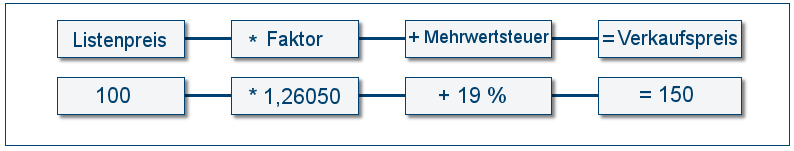
To check the calculation method, i.e. how CARAT calculated the selling price of an article, you can always use the price control in CARAT.
- See also: The Price control
- See also: Entering a Surcharge
- See also: Surcharge per Condition Calculator
- See also: Purchase Price (Gross PP)
- See also: Recommended Retail Price (gross)
- See also: Recommended Retail Price (nett)
- The Condition: If the stored list price is a gross PP, i.e. a purchase price before deducting the condition, a purchase price (PP) can be achieved by subtracting The subtraction (also called minus-calculation) is the withdrawal of one number from another. Subtraction is one of the basic operations of arithmetic. The opposite of subtraction is addition. The sign for subtraction is the minus sign „−“. a condition from the list price.
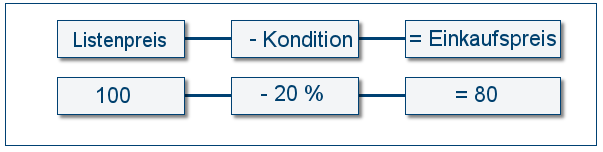
- The Cash Discount: To calculate your net PP in CARAT, you have the possibility to deduct also a by the supplier granted cash discount.
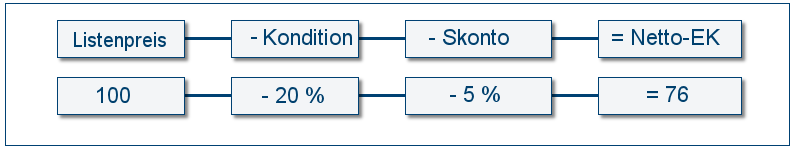
- The Bonus: Naturally, if desired you can also enter your bonus in CARAT, which allows you to calculate your net-net PP. The bonus is, like the cash discount, also subtracted from the PP.
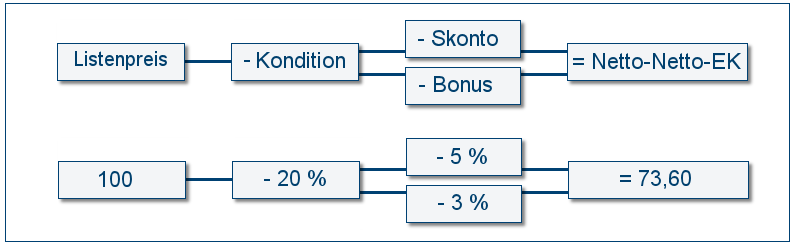
To check the calculation method, i.e. how CARAT calculated the purchase price of an article, you can always use the price control in CARAT.
- See also: The Price control
- See also: Entering a Condition
- See also: Addable conditions
- See also: Non-addable conditions
- See also: Converting RRP into gross-PP
- See also: Converting RRP into net-PP
- See also: Conversion / Currency Factor
The calculation of Gross profit is carried out in CARAT primarily based on the difference between the PP and the net SP, the selling price with out VAT, and will be determined as currency value...
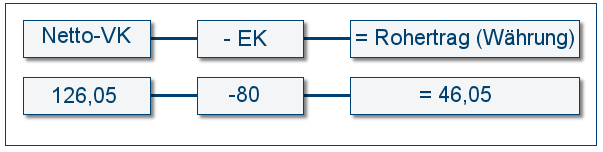
...and as percentage value.
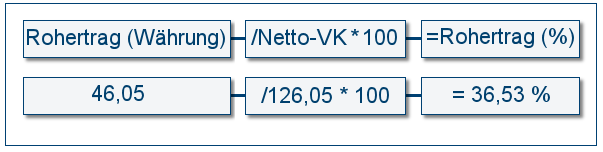
You can do the verification of the gross profit via the precalculation. There you can also consider the cash discount and the bonus, if necessary.
Click Typically the LEFT mouse button is pressed once quickly, if not specified differently. Clicking will either mark an object, or when clicking on a button, the execution of the desired activity (e.g. OK, Cancel, Close)., with an open planning, on the option Precalculation on the index card Some dialogue windows are too voluminous, therefore the functions are separated into indexed groups. The subgroup names typically appear on the tab of the index card at the top of the dialogue and can be selected by clicking on the appropriate tab. Planning comm. in the menu ribbon.
- A net surcharge factor will usually be calculated based on a gross profit (in percent) to be achieved. The relevant formula for determining this net-factor can be taken from the following illustration. The calculation example is based on a desired gross profit of 38%.