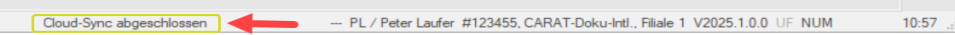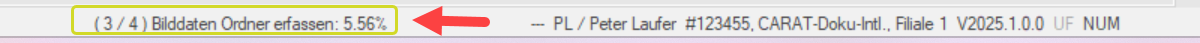The Status Bar
The status bar is situated at the bottom edge of the CARAT program window Programs and files are shown in so called windows in the operating system of the same name. In CARAT each view (e.g. floor plan, article input, front view, perspective etc.) opens its own window. Multiple windows can be shown simultaneously for processing. If changes are made in one of these windows, this has an automatic effect on all other windows.. Several information is displayed via this status bar. If CARAT conducts longer calculations, loading or saving procedures is a progress bar will be displayed in the left area.
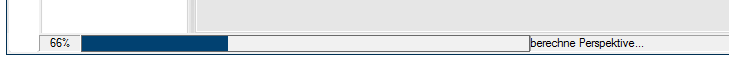
Permanent information is displayed in the right area. This information is (from left to right) the current set working layer Because the ranges of a design often overlap in the floor plan (e.g. plinth, worktop, carcase etc.) these article groups are classified into working layers. (1), the currency of the current commission (2), the currently logged on user with token and name (3), your CARAT licence number (4), the current CARAT-version (5), the notification if numeric keypad of your keyboard is on (6). See also: User Data
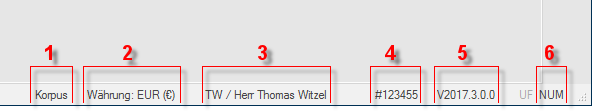
New from Version V2025.1.0.0:
The CARAT cloud synchronisation progress indicator
After logging into CARAT and the automatic start of the CARAT cloud synchronisation, a New indicator now appears in the Status bar at the bottom. This shows you the Progress of the synchronisation with the CARAT cloud. Upon completion, the message Cloud sync completed appears.
See also: CARAT cloud services