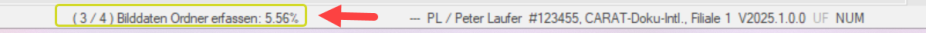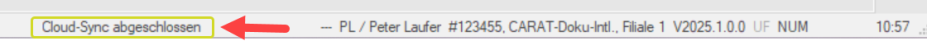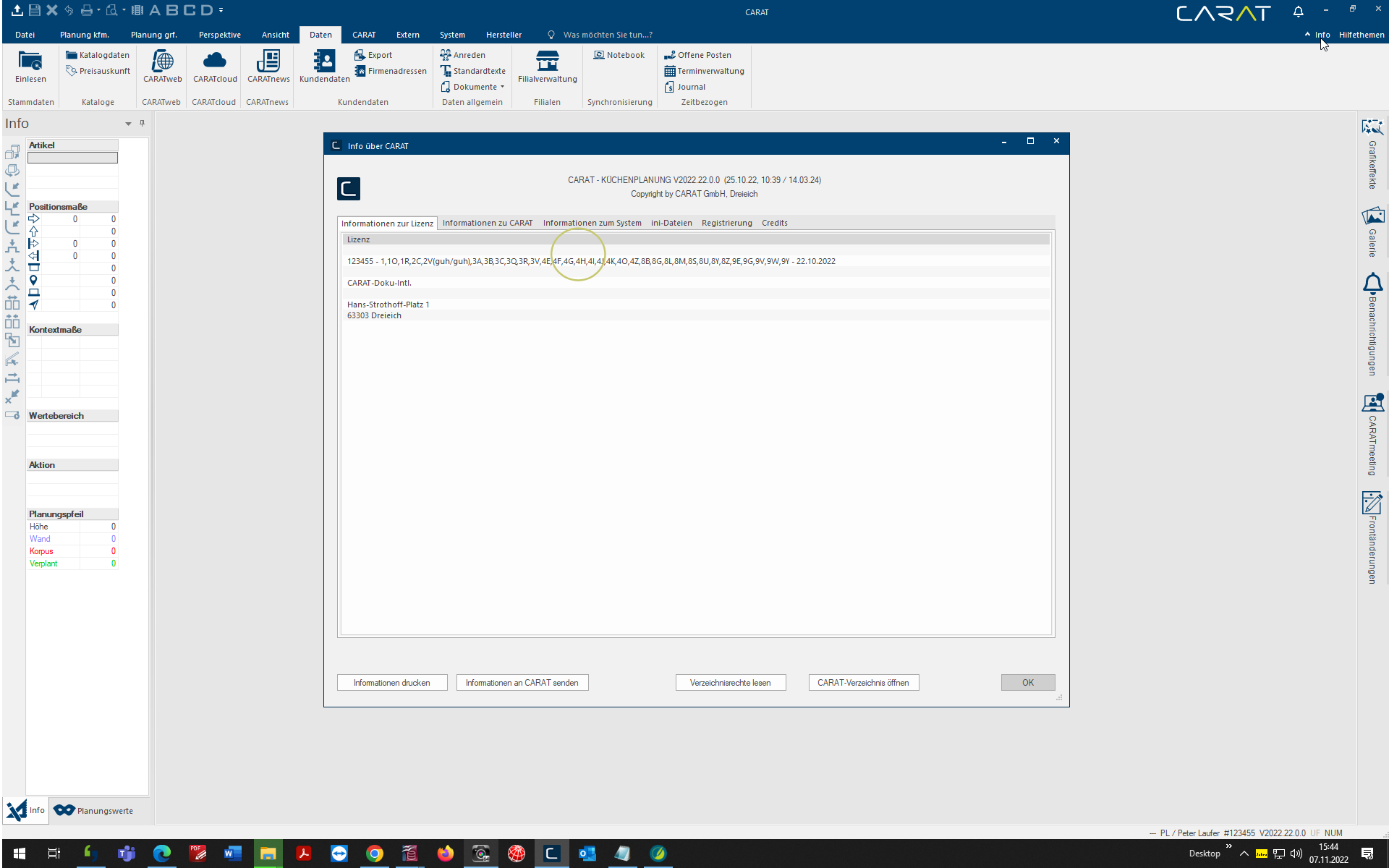CARAT cloud services
What are CARAT cloud services?
The CARAT cloud services are processes that run invisible, without an own interface, in the background.
Your Advantages:
-
Time saving: The update An update designates a new version of a base software program, which fixes faults or contains small improvements. processes have been simplified and a separate login is no longer necessary
-
Less memory required: The data are transmitted and stored in compressed form
-
High availability: A higher level of reliability is guaranteed by using the Microsoft Azure platform
Where can you see which CARAT cloud services are already activated?
When you click Typically the LEFT mouse button is pressed once quickly, if not specified differently. Clicking will either mark an object, or when clicking on a button, the execution of the desired activity (e.g. OK, Cancel, Close). top right in the menu ribbon on Info, the Info about CARAT dialogue Dialogue, dialogue windows or dialogue fields are special windows in software applications. Dialogue windows are displayed by application programs in different situations to request input or confirmation from the user. will open. Here you can recognise.
What happens in the background?
After starting, CARAT connects to the CARAT cloud and cyclically determines the data to be loaded. In networks, only the workstation that was started first takes on this task In the Microsoft Windows operating system a task is a process (e.g. a program), that is executed at the lowest system level (kernel). A task can be used to start supporting programs, in the background, without further input from the user..
The license data and all available graphic data The graphic data includes all colours and material illustrations (textures) that are needed to represent the surfaces, as well as specially made 3D articles. are automatically compared with the CARAT cloud in the background and made available to CARAT. Data that is no longer required will be deleted. If new data is available, it can be made available in CARAT by using the Read in master data function.
All catalogue data and catalogue updates Using the catalogue update function, a plan that was created with an old catalogue version can be fast and easily updated to a newer catalogue version. are automatically compared with the CARAT cloud in the background and made available to CARAT. If new catalogues or catalogue updates are available, they can be made available in CARAT by using the Read in master data function.
The available program updates for the licence are automatically compared with the CARAT cloud in the background and made available to CARAT. If new program updates are available, they can be installed by restarting CARAT.
New starting from Version V2025.1.0.0:
The CARAT cloud synchronisation progress indicator
After logging into CARAT and the automatic Start of the CARAT cloud synchronisation, a New indicator now appears in the Status bar at the bottom. This shows you the Progress of the synchronisation with the CARAT cloud. Upon completion, the message Cloud sync completed appears.
See also: Status bar