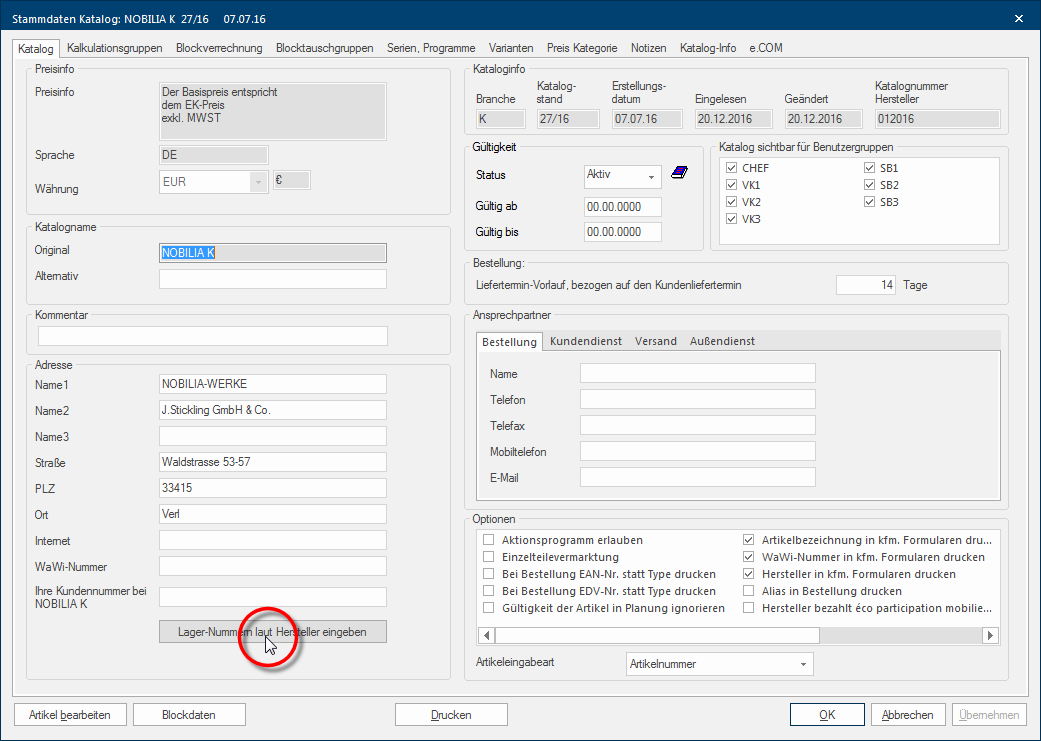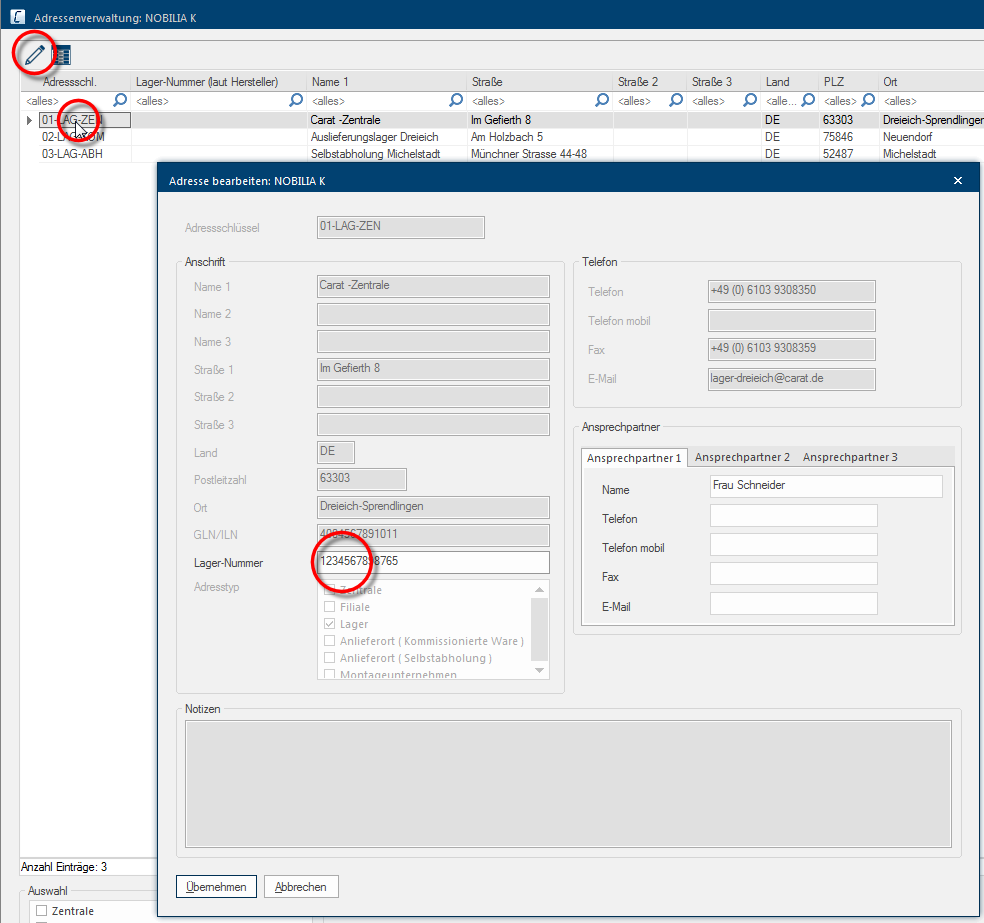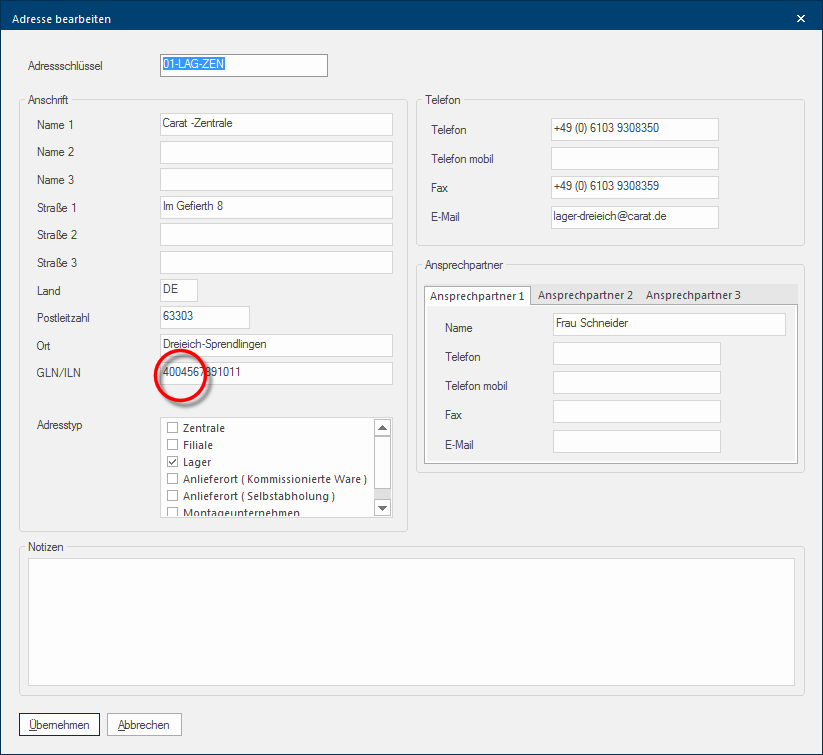The Warehouse Number/GLN-Number
For orders using the Tradeplace portal, a warehouse number is necessary, if you do not have an own GLN The Global Location Number (GLN) and/or International Location Number (ILN) identifies international whole companies or subsidiaries as well as their physical location. They are assigned by the GS1 organisation. The GLN number has always 13 characters, where the first three positions represent the EAN-country number of the GS1-memberschip, for example Germany is specified 400-440.-number. The warehouse number is assigned by your supplier for each of your stock locations (delivery locations) and serves to make an exact distinction between your stock locations. In the CARAT address management, not to be confused with the customer data, the possibility exists to store a special warehouse number for each of your stock locations.
Warehouse number versus GLN
Warehouse number
The warehouse number is an address related customer number, that you can receive from your supplier for a delivery location. The respective supplier can use the warehouse number to manage your delivery addresses.
- Advantage: Since the warehouse number is a customer number, that is assigned to you by your supplier, there is no annual fee involved.
- Disadvantage: For each supplier and storage location, you will receive different warehouse numbers. The requirement to always maintain the correct warehouse number in all catalogue data, lies with you.
GLN-number
The GLN (Global location number), uniquely and without overlapping identifies the participating business partners (industry, commerce, service providers) as well as their divisions in intercompany data and goods traffic word wide. It thus acts as a uniform customer and supplier number. You can apply for a GLN for each of your addresses.
- Advantage: In intercompany goods transfer, your delivery address for example can always be determined with absolute certainty, using your unique GLN number. As a result, you only need one GLN number per delivery address, which you must inform to your supplier about.
- Disadvantage: The allocation of a GLN number is connected with a annual fee.
- You can obtain further information about GLN numbers on the Internet site www.gs1.org
As was described above, a warehouse number is always assigned by your supplier, for a specific address (delivery location).
- First you should have entered your delivery locations, for which you want to enter a warehouse number, in the Address management. See also: The Company Addresses
- Open subsequently the overview catalogue data and then the catalogue master data Head data in CARAT is the generic term for all details that are needed for the design and ordering of a kitchen. This is for example, the selected program or variations in carcase versions, or worktop edge. of the supplier, for which you want to enter a warehouse number. See also: The Catalogue Data
- In the lower left address area, you will find the button In dialogue windows you always find one or more buttons that can be activated by clicking on them. Typical functions for buttons are e.g. OK, Cancel, Apply. Buttons are always activated by a single click with the left mouse button. Enter warehouse no. assigned by manufacturer. When you click Typically the LEFT mouse button is pressed once quickly, if not specified differently. Clicking will either mark an object, or when clicking on a button, the execution of the desired activity (e.g. OK, Cancel, Close). on this button, a special view of the address management will open.
- In order to be able to ender a warehouse number, please mark first the address for which you want to enter the number. Click then either on the edit symbol or double click A double click is, amongst other things, needed to open files and programs or to activate an operation or a command. If the mouse cursor points to the desired symbol, you should click the left mouse button twice in quick frequency. The mouse pointer should not be moved between these two clicks. on the address input desired.
- Then the edit address dialogue Dialogue, dialogue windows or dialogue fields are special windows in software applications. Dialogue windows are displayed by application programs in different situations to request input or confirmation from the user. is displayed. Since in this case only the warehouse number can be added Addition (in Latin: addere) is one of four basic operations in arithmetic. In primary school and in common language it is the expression used for the adding of two or more numbers., all other fields are blocked for editing.
- After you have entered the warehouse number your supplier provided for this delivery location, you can save the input by clicking on the Apply button. If you have more delivery locations, and have received the respective warehouse numbers from you supplier, you can now also enter these. Subsequently, you can close the address management by clicking on the OK button.
If you have an own GLN number, you can store this number directly in you address data.
- Open for this first the address administration. See also: The Company Addresses
- In order to be able to ender a GLN number, please mark first the address for which you want to enter your GLN number. Click then either on the edit symbol or double click on the address input desired.
- Then the edit address dialogue is displayed. You can enter the for this address applied for GLN number in the field GLN. This GLN number will be automatically transferred when you specify this address as delivery address for an purchase order.