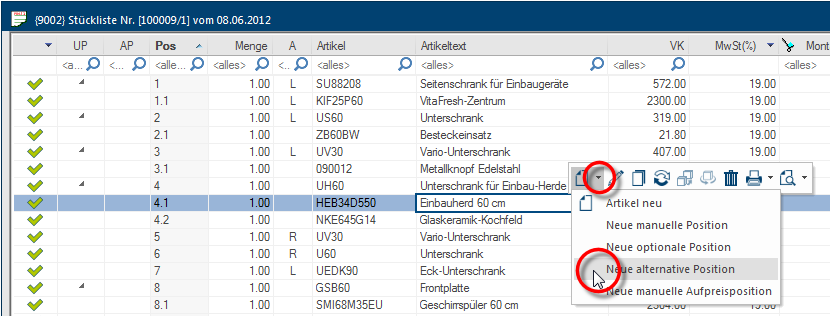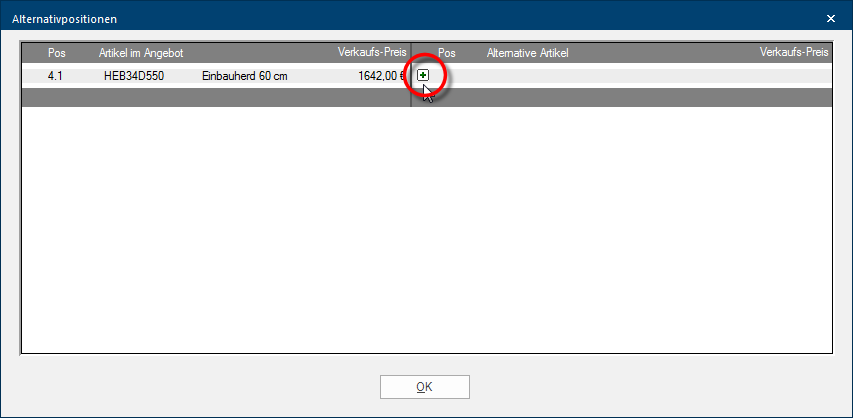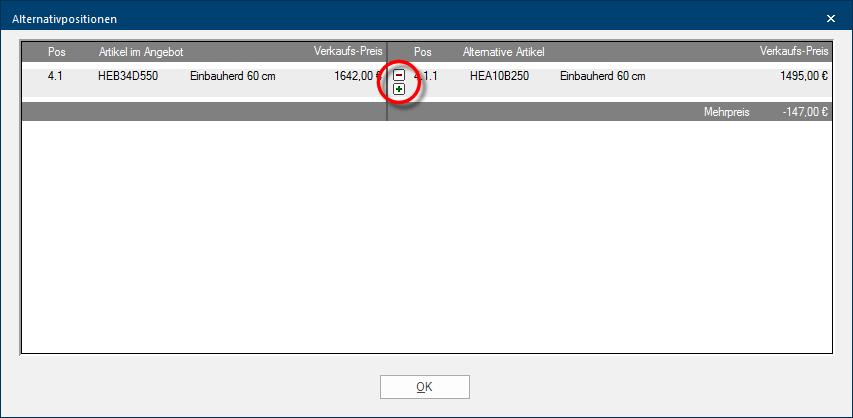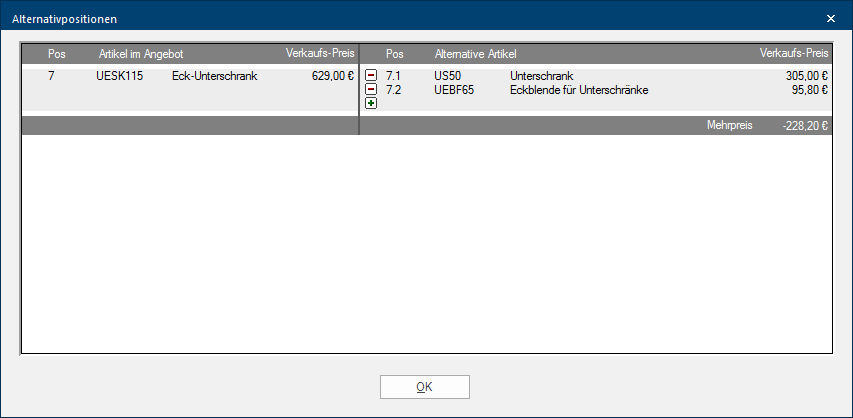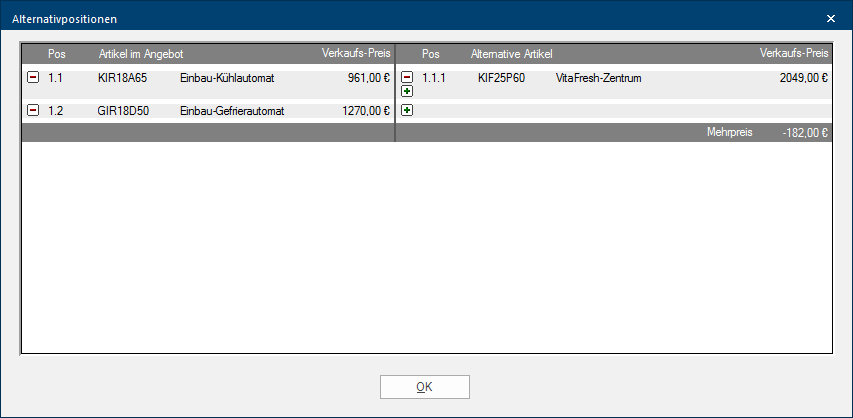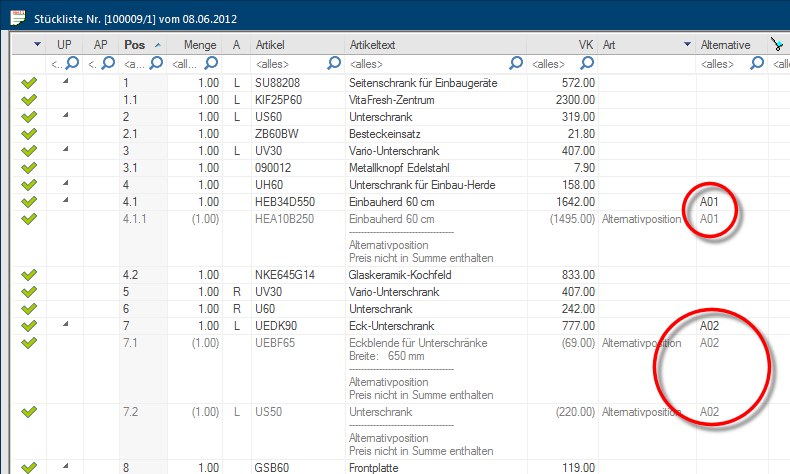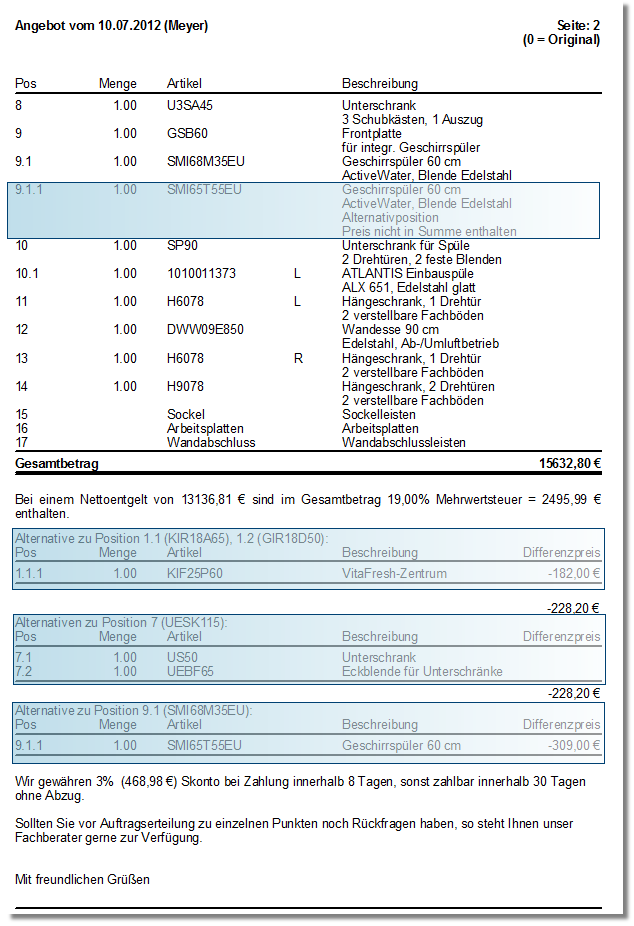The Alternative position

For the submission of a quotation it can be reasonable to offer your clients A computer is denoted as a client, if it is configured as a workstation in a network, using the resources of a central computer (Server)., additionally Addition (in Latin: addere) is one of four basic operations in arithmetic. In primary school and in common language it is the expression used for the adding of two or more numbers. to the already planned articles, alternatives for some individual articles. This can be the case for example, when your client did not yet decide for one of two possible appliance variants.
With the alternative position you have the possibility to record an article in the parts list, whose value won't be included in the total amount, but can be displayed separately as price difference. If the customer, at acceptance of the order, decides for the alternative position, it can be converted into a position that can be ordered.
The most simple and most common form of the alternative position is always a 1:1 correlation. That means that you can record for one article, one additional article as alternative. You have furthermore also the possibility to create alternative positions as 1:n or n:1 correlation. This means that you can oppose one article with several articles as alternative and vice versa.
Because the alternative position always refers to at least one article in the parts list, you should first mark the article for which you want to record an alternative position in the parts list.
- Click Typically the LEFT mouse button is pressed once quickly, if not specified differently. Clicking will either mark an object, or when clicking on a button, the execution of the desired activity (e.g. OK, Cancel, Close). with the right mouse button In dialogue windows you always find one or more buttons that can be activated by clicking on them. Typical functions for buttons are e.g. OK, Cancel, Apply. Buttons are always activated by a single click with the left mouse button. on the marked position to open the context menu In almost all Windows programs a click with the RIGHT mouse button opens a context menu containing a list of commands that are commonly the next step of a procedure..
- Click there on the small triangle next to the New symbol, to open the selection for planning in a new article.
- Please select there the New alternative position option The word option (from Latin: optio = free will) used in computing means a choice. In CARAT it is normally used with a list box..
- This will open the Alternative positions dialogue Dialogue, dialogue windows or dialogue fields are special windows in software applications. Dialogue windows are displayed by application programs in different situations to request input or confirmation from the user.. This dialogue is divided into two areas. In the left area is/are the in the parts list marked article(s) listed. In the right area is/are the selected alternative position(s) shown.
- Click on the Plus symbol in the right area to add an new alternative position.
- This will open the article entry dialogue, via which you then can select an articles as usual. See also: The Article Input Dialogue
The types of alternative positions
In most cases you will assign one alternative article to one article in your planning. In this case, there is a 1:1 correlation. Usually you will use this variant to offer your customers an alternative to the already planned article, like for example a less expensive appliance or equipment of higher quality. The following picture represents the situation that a less expensive variant should be offered as alternative position for a planned appliance.
It can occur that you have to assign several alternative positions to one article in the quotation, for example because you would like to offer your customer a second solution as price comparison, whereat the second solution comprises of several articles. In this case, there is a 1:n correlation. The following picture represents, as example, the situation that as less expensive alternative a blind corner with a fitting panel and a normal base unit should be offered for a planned corner-base unit.
It of course also occurs that you would like to record only one alternative position for several positions in the quotation. In this case, there is a n:1 correlation. The following picture represents as example the situation that you first have included two individual appliances in your planning. As support for your customers decision you would like to offer him additionally one appliance that combines both functions as alternative position.
A corresponding identification A01, A02,... will be shown in the Alternative column of the parts list, for all articles belonging to an alternative position, as soon as you have recorded one or more alternative positions. For a better overview are all original quotation articles always displayed in black and the alternative positions always in grey. Additionally are the alternative positions supplemented with the info text Alternative position - Price not included in total. This information will also be printed om the respective form. The price and amount information of the alternative positions is shown in brackets, to indicate that these articles are not a part of the quotation, and thus not included in the total.
The alternative positions can also be printed on the quotation form, of course. For this, there are several options available via the print layout. You can for example list the alternative positions at the end of the form with the appropriate price difference. See also: Article Settings