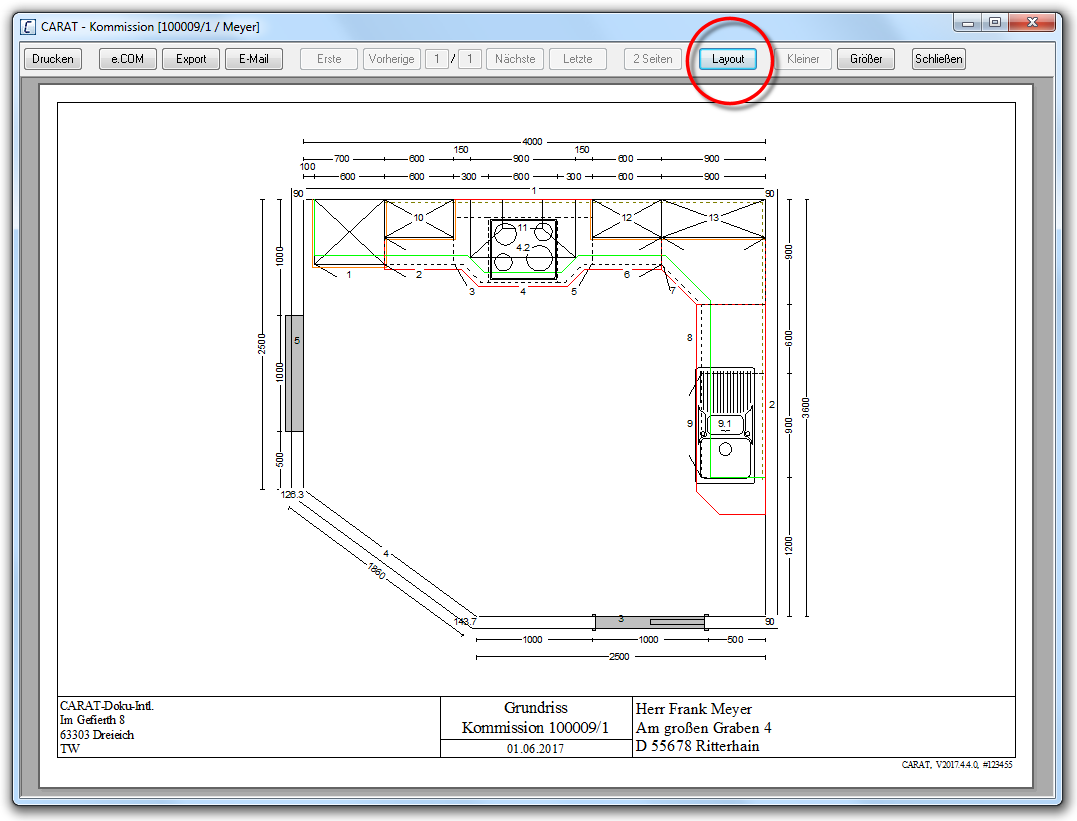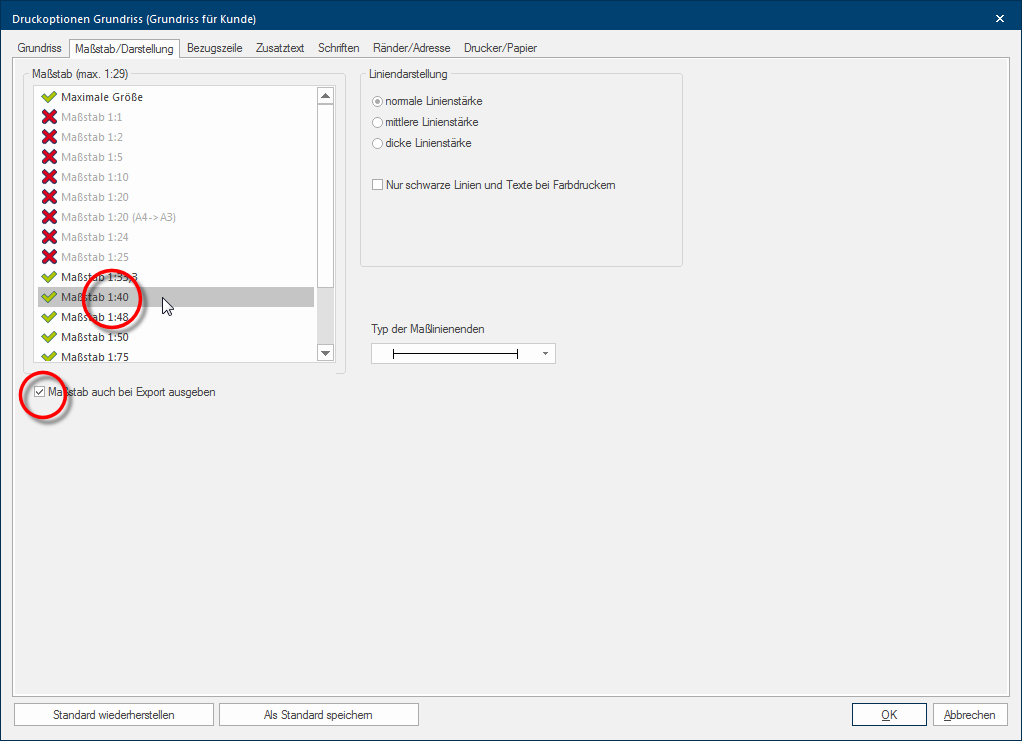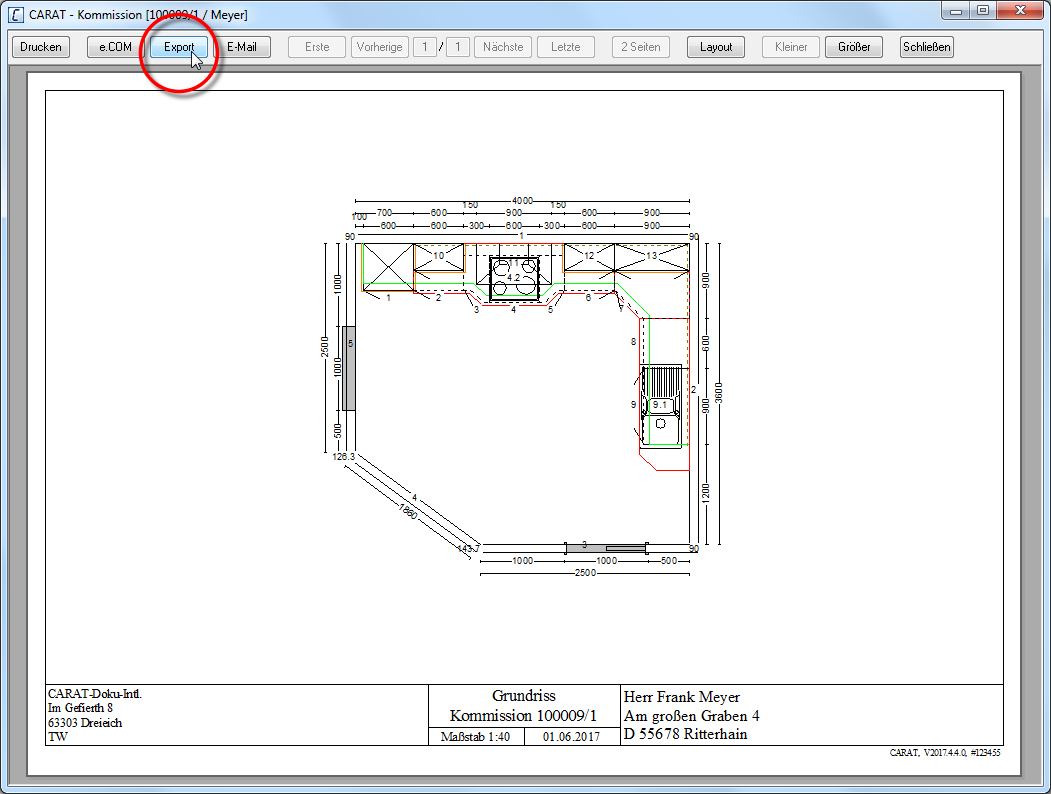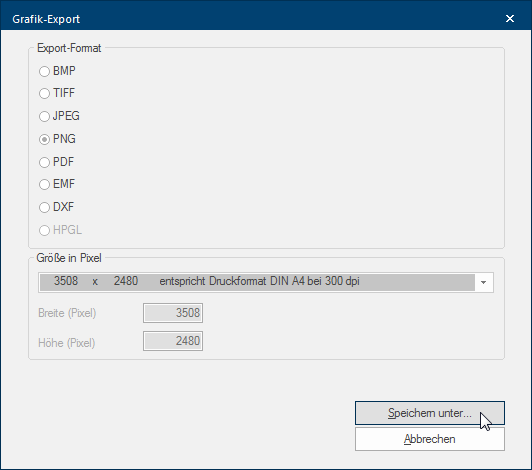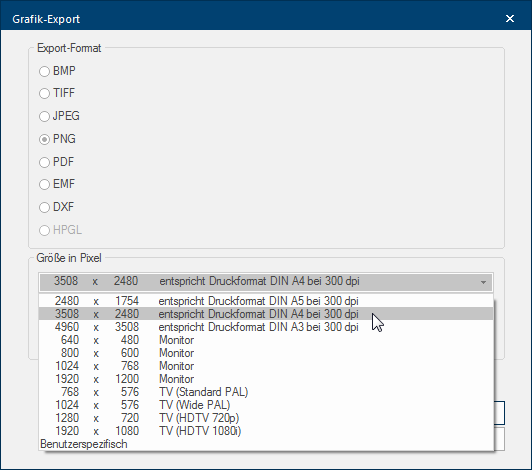Graphic Export, true to scale
Via the graphic export you can of course also export the floor plan and the front views. The correct scale Scaling is a term in mathematics that designates a size change. In computer graphics the term is used to represent the optimal size of a design on paper. is usually very important of course, because it concerns drawings for the handling of the commission. For you to be able to understand the interrelationships better, in this section we would like to offer some information about the topic true to scale exporting of a graphic. Especially the interconnection between paper size, actual print area, amount of pixel Pixel or picture element identifies both, the smallest unit of digital raster graphics and the display of these graphics on a monitor with raster activation. and resolution Commonly the picture resolution means the quantity of pixels (picture points), which make up a digital image. Normally values are given in width x height. raise questions over and over again.
You call up the export of a graphic by using the print preview. You also use the print preview to call up the print layout, in which you can make all relevant settings for the graphic to be printed or exported, like for example printer, paper size or scale.
Among other things are the specifications of the printer to be used, the paper size, the paper orientation as well as the scale desired necessary to be able to create a true to scal print preview of a drawing in CARAT. CARAT obtains this information, via the settings specified in the print layout. Depending on the printer, there will further more be a margin area, that can not be imprinted by the printer. All of this, is allowed for in the print preview of CARAT.
- To be able to print a drawing on a scale, please first call up the print preview of the desired view. See also: The Print Preview
- Click Typically the LEFT mouse button is pressed once quickly, if not specified differently. Clicking will either mark an object, or when clicking on a button, the execution of the desired activity (e.g. OK, Cancel, Close). subsequently on the Layout button In dialogue windows you always find one or more buttons that can be activated by clicking on them. Typical functions for buttons are e.g. OK, Cancel, Apply. Buttons are always activated by a single click with the left mouse button., to call up the settings for the print layout.
- Click on the Scale/View index card Some dialogue windows are too voluminous, therefore the functions are separated into indexed groups. The subgroup names typically appear on the tab of the index card at the top of the dialogue and can be selected by clicking on the appropriate tab. in the settings for the print layout of the selected graphic.
- On this index card you will always only be offered those scales that are printable with the current settings based on the paper size used, the paper orientation and the selected options The word option (from Latin: optio = free will) used in computing means a choice. In CARAT it is normally used with a list box. for a graphic print. Then, the actual print area for the floor plan can be smaller, if you also want to print the dimension lines or the parts list, besides purely the floor plan. CARAT has already considered this with the listing of the scales, so that not all scales are available.
- You have to modify the printer, the page size, the orientation of the print page or the selected options, to enlarge the print range or to print less elements simultaneously on a pageable , in order to be able to use a locked scale.
- After you have made the required settings for the print layout, you will get back to the print preview by clicking on the OK button. Click there on the Export button, to export the graphic.
- The Graphic export dialogue Dialogue, dialogue windows or dialogue fields are special windows in software applications. Dialogue windows are displayed by application programs in different situations to request input or confirmation from the user. will open, you can use this dialogue to make the for an export of a graphic relevant settings, like the format The format or formatting (Latin, forma) is designated in word processing as the design of the text document. In this case meaning the selection of character fonts and character style such as bold or italics. or de size in pixels (resolution), as well as the storage location. Please also note the following information about scale, paper size and resolution. See also: The File formats
You always need a defined print area to be able to print a drawing in a certain scale. The size ratio can clearly vary depending on the selected scale. Using the chart you can see that even on a scale of 1:20, the space required for a wall of 4 meter in length already requires the entire printable width of a DIN A4 page (210 mm). Please also keep in mind, that the space for the dimension lines is not yet included.
|
Scale |
Realistic dimension |
Print size |
|---|---|---|
| 1:20 | 1 x 4 m | 50 x 200 mm |
| 1:25 | 1 x 4 m | 40 x 160 mm |
| 1:40 | 1 x 4 m | 25 x 100 mm |
| 1:50 | 1 x 4 m | 20 x 80 mm |
Of course has each DIN size a defined dimension. Please remember that these specification are about the total paper size and not about the actual printable area.
|
Paper size |
Dimension in mm (height x width) |
|
|---|---|---|
| DIN A5 | 210 x 148 mm | 8.27 x 5.83 in |
| DIN A4 | 297 x 210 mm | 11.69 x 8.27 in |
| DIN A3 | 420 x 297 mm | 16.54 x 11.69 in |
A so-called raster-graphic is saved when exporting a graphic in a file like for example BMP Windows bitmap (BMP) is a two-dimensional raster graphics format, which was developed for the operating system Microsoft Windows and OS/2, and was introduced with Windows 3.0. The file-extension is *.bmp., TIFF TIFF or TIF (Tagged Image File Format) is a file format for saving image data. The TIFF format was originally developed by Aldus (taken over by Adobe in 1994) and Microsoft for scanned raster graphics for colour separation. or JPEG JPEG or JPG (Joint Photographic Experts Group) is a committee of the International Telecommunications Union (ITU) founded in 1986. In September 1992 the committee developed a standardized procedure for a lossy compression of digital (natural) photographic images, that was subsequently named for them. JPEG is the most common photo format on the Web.. If you want to print such a graphic true to scale, you must for one pay attention to the resolution of the printer (dpi). On the other hand you should also be careful that the printer does not scale the graphic automatically when printing. If this is the case, the printer will always modify the graphic in such a way, that it will fit the printable area. Thus, the file can no longer be printed true to scale of course.
Example:
- Lets assume, that you have created a floor plan which you can print on DIN A4 on a scale of 1:20. Now you would like to send this graphic per file to your customer, so that he also possess a graphic in scale 1:20 after printing it out.
- For this, select the size 3508 X 2480 pixel via the graphic export of CARAT.
- As you can recognise from the picture above, we have added Addition (in Latin: addere) is one of four basic operations in arithmetic. In primary school and in common language it is the expression used for the adding of two or more numbers. the information Complies with print format DIN A4 with 300 dpi, as annexe to the image size.
- You obtain only the desired scale of 1:20 on DIN A4 if you use a print resolution of 300 dpi, as you can see from the following table. Because, with 300 dpi a graphic with the size 3508 x 2480 pixel needs an area of 297 x 210 mm. This complies exactly with the size of a DIN A4 page.
| Calculation of the print size at 300 dpi | |||||||||
|---|---|---|---|---|---|---|---|---|---|
|
Pixel |
/ |
dpi |
= |
Inch |
* |
Factor |
= |
Millimetre |
|
| Height | 3508 | / | 300 | = | 11.69 | * | 2.54 | = | 297 |
| Width | 2480 | / | 300 | = | 8.27 | * | 2.54 | = | 210 |
- If you were to print the graphic with a print resolution of 600 dpi, for example, the graphic would only be half the size due to the print resolution being twice as high, since the image size in pixels has not changed and the scale would no longer be true anymore.
| Print size at 600 dpi | |||||||||
|---|---|---|---|---|---|---|---|---|---|
|
Pixel |
/ |
dpi |
= |
Inch |
* |
Factor |
= |
Millimetre |
|
| Height | 3508 | / | 600 | = | 5.85 | * | 2.54 | = | 148 |
| Width | 2480 | / | 600 | = | 4.13 | * | 2.54 | = | 105 |