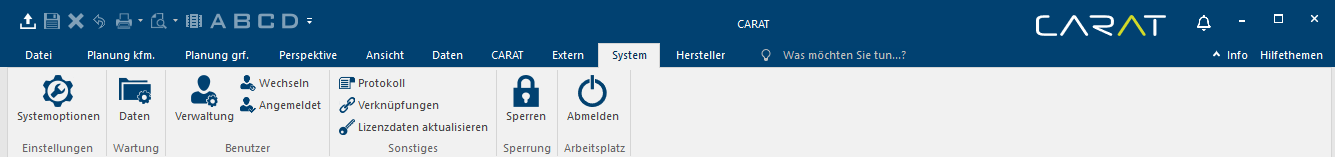The index card - System
All functions that are necessary for the system settings of CARAT are on the System index card Some dialogue windows are too voluminous, therefore the functions are separated into indexed groups. The subgroup names typically appear on the tab of the index card at the top of the dialogue and can be selected by clicking on the appropriate tab.. You can enter all basic system option The word option (from Latin: optio = free will) used in computing means a choice. In CARAT it is normally used with a list box. via the Settings area and open the data maintenance via Maintenance. You can administer or change your user or get an overview concerning the logged on users via the User area.
The protocol is available via the Other area, there you will find also a function for creating you own index cards in the menu bar and the function for updating An update designates a new version of a base software program, which fixes faults or contains small improvements. your licence data. You can temporarily lock CARAT for unauthorised use via the Lock area. Following we would like to introduce you to the functions in detail.
|
Symbol: |
Name: |
Brief description: |
|---|---|---|

|
System Options |
You can define all essential setting for CARAT via the system options.
|
|
|
Data maintenance |
Use the maintenance to solve small problems with the catalogue data.
|
|
|
User administration |
Open the user administration to ad Addition (in Latin: addere) is one of four basic operations in arithmetic. In primary school and in common language it is the expression used for the adding of two or more numbers. a new users, to edit users or to change the authorisation of existing users. |
|
|
Change User |
Change the user currently registered. |
|
|
All logged on users |
Lets you see all the users that are currently logged on in CARAT.
|
|
|
Protocol |
Open the protocol to see the events of the past days. |
|
|
Own shortcuts |
Create your own index card for the menu ribbon with own shortcuts to programs or files.
|
|
|
Update licence data |
Update your licence data via the CARAT cloud or with a file provided for by the CARAT sales department. |
|
|
Lock CARAT |
Lock CARAT to protect the application against unauthorised use. You can also use the key F9 to activate the lock. |
|
|
Log off |
Herewith you can log off this workstation, to use the registration for an other workstation. Attention: CARAT will automatically quit after the log off. |