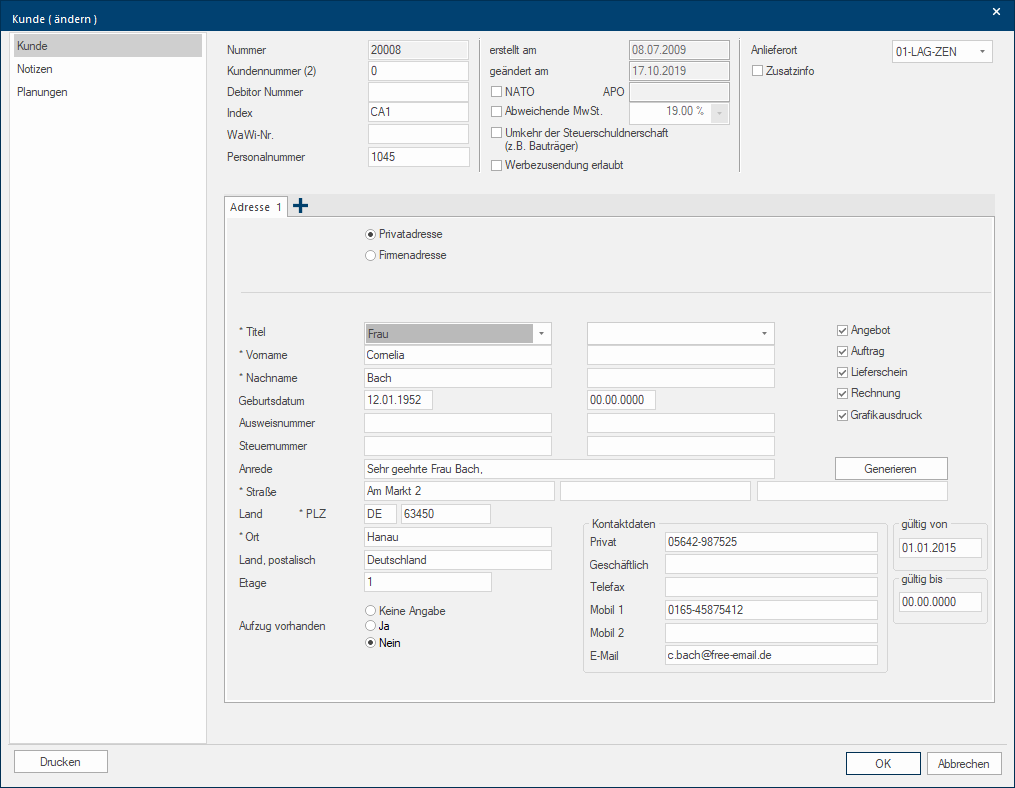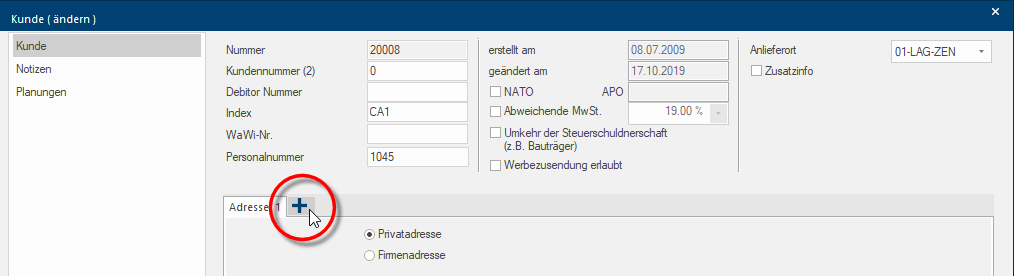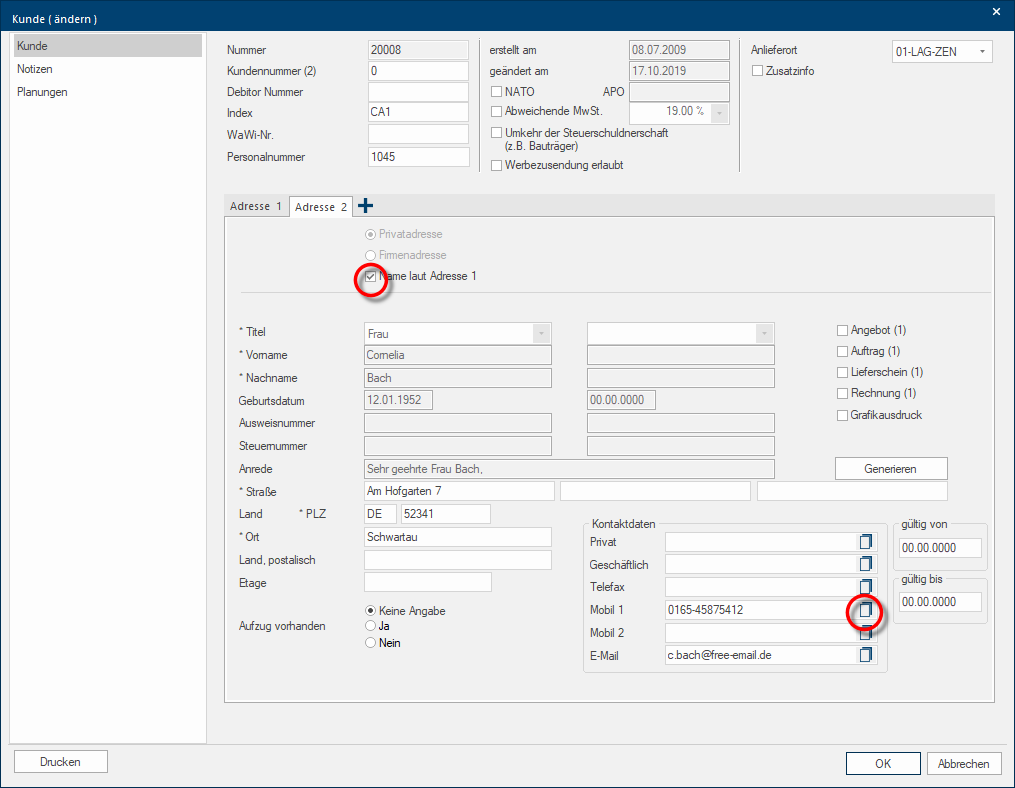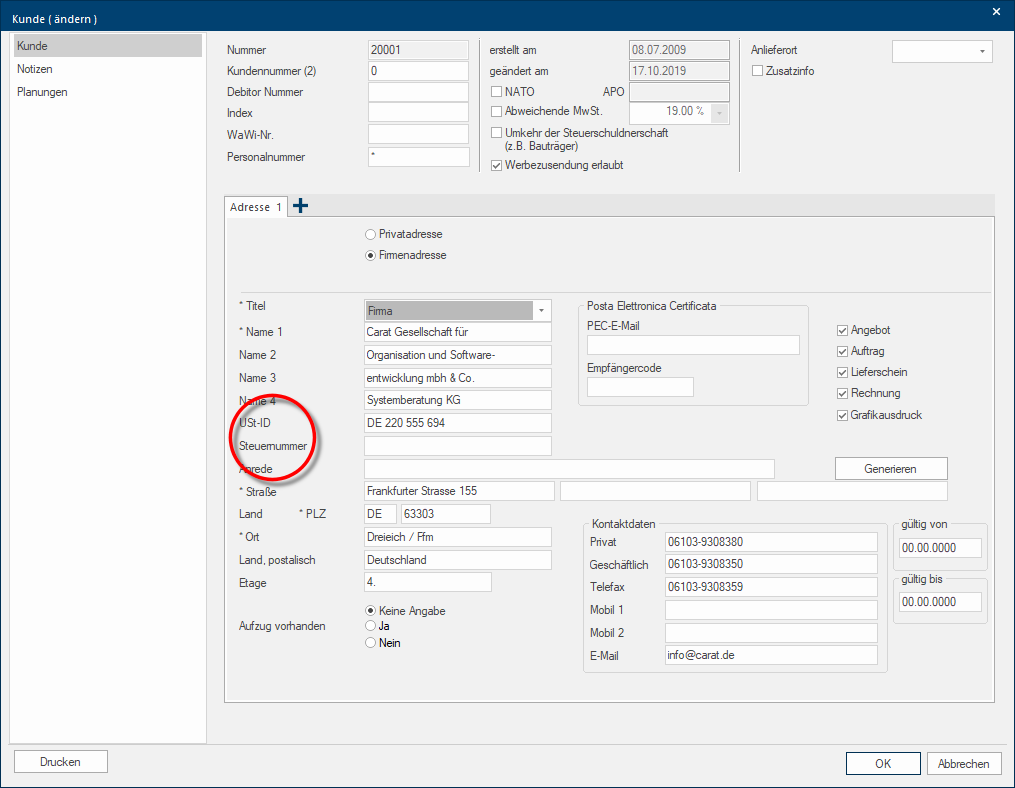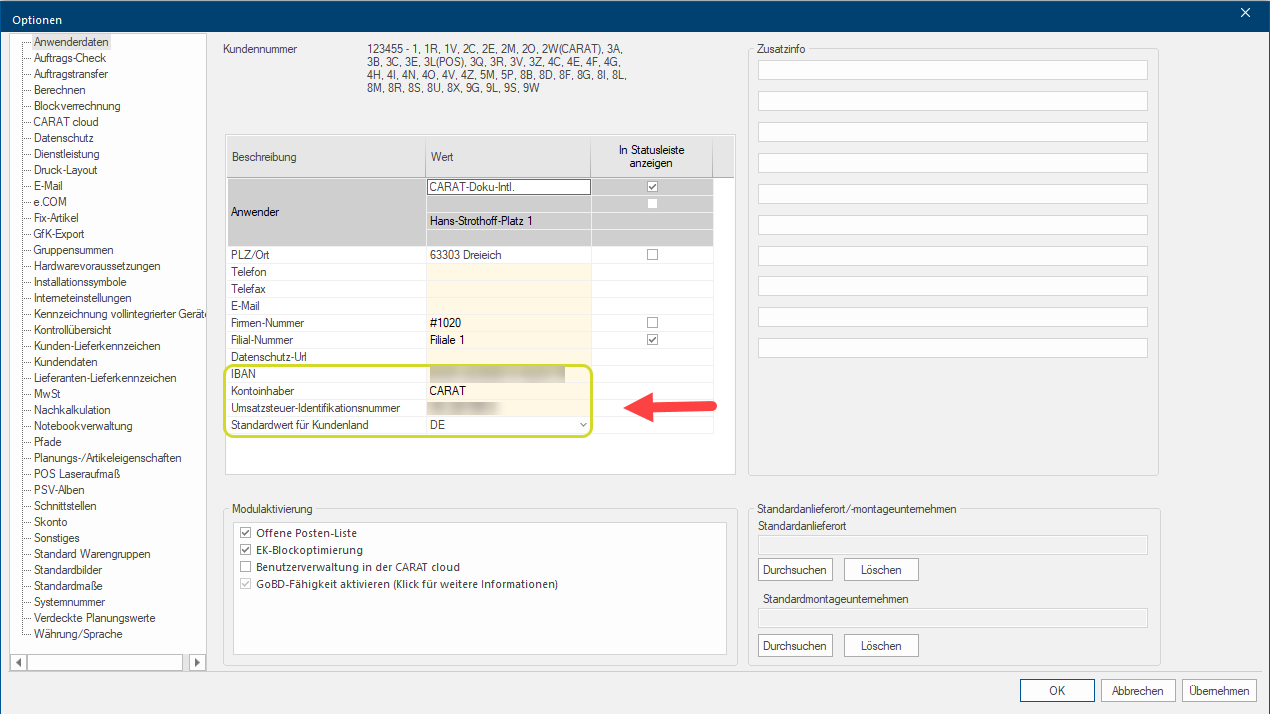The Customers Addresses
You can enter all important information concerning the address of your customer in the dialogue Dialogue, dialogue windows or dialogue fields are special windows in software applications. Dialogue windows are displayed by application programs in different situations to request input or confirmation from the user. Customer. Furthermore, you can enter there, besides the information about the address, also special settings about the control of internal processes. This includes for example that you can arrange in this dialogue which address should be used for which form. You can record notes for the customer master data Head data in CARAT is the generic term for all details that are needed for the design and ordering of a kitchen. This is for example, the selected program or variations in carcase versions, or worktop edge. sheet and have a look at the plans already assigned to this address in one overview.
For this the input dialogue is subdivided into several area's. In the overview list on the left you can switch between the views of the customer data, the notes and the plans assigned to this customer. In the upper area of the customer data, some special input fields are offered to you, in order to input additional Addition (in Latin: addere) is one of four basic operations in arithmetic. In primary school and in common language it is the expression used for the adding of two or more numbers. customer data, to make the computation of the VAT or to record a customer discount.
Entering an Address
- The main address should always be entered on Address 1 index card Some dialogue windows are too voluminous, therefore the functions are separated into indexed groups. The subgroup names typically appear on the tab of the index card at the top of the dialogue and can be selected by clicking on the appropriate tab.. When entering the address, you can first select a title and then enter the required address data.
- In the main area of the customer dialogue you can select between the input of a Home or a business address.
- As soon as you have entered a title and last name, you can automatically generate the fitting salutation from them. To do this, simply click Typically the LEFT mouse button is pressed once quickly, if not specified differently. Clicking will either mark an object, or when clicking on a button, the execution of the desired activity (e.g. OK, Cancel, Close). on the button In dialogue windows you always find one or more buttons that can be activated by clicking on them. Typical functions for buttons are e.g. OK, Cancel, Apply. Buttons are always activated by a single click with the left mouse button. Generate.
- The address fields that have an Asterisk (*) in front of their name are Mandatory fields. These fields must be filled in, so that the address data can be saved. Mandatory fields can be set by you at any time in the system options. See also: Customer data
- Enter the 2-digit ISO country code, for example, DE = Germany, in the Country field. If the field with the country code is left empty, the code for the country for which your CARAT licence is registered will be set automatically.
- If you have entered Mobile numbers in the Mobile1 or Mobile2 fields, these are automatically formatted The format or formatting (Latin, forma) is designated in word processing as the design of the text document. In this case meaning the selection of character fonts and character style such as bold or italics. in International format based on the 2-digit country code entered.
- Please note, that you have up to three fields with each 30 characters available for the Input of the street, so that also very complex addresses can be stored.
- In the Valid from and Valid to data fields, you can store from when an address is valid or until when the address can still be used.
- The E-mail E-mail (electronic mail) is a letter like message transmitted electronically over a computer network. addresses you enter are checked for plausibility.
- Using the Print button, you can print out the complete address data and customer notes as a Customer master data sheet.
- In CARAT you can enter up to five addresses for one customer. In order to enter another address, please click on the plus symbol to the right of the last address tab.
- If you want to enter an additional address on an index card, the additional option Same as address 1 will be offered. If you select this option, the personal data input for Address 1 will be transferred and the fields greyed-out, so that you can not overwrite these data accidentally.
- As soon as you have saved the address once, you can also remove the check for this option, in order to be able change the address at a later date.
- By being able to enter up to five addresses, you can enter deviant addresses, for example for the delivery or the invoice.
- To begin with are all documents connected to Address 1 index card. To use an address as delivery address, you first enter an address on a new index card and activate the checkbox A checkbox is a standard element in a graphic user interface. A checkbox has, in most cases, two states (set or not set). These usually correspond to a yes/no selection. delivery note on the right side of the same index card.
- In the contact details area you can either enter new contact data or copy the contact data from the first index card, by using the respective symbol to the right of the input field.
- Activate the respective option in order top be able to enter a business address. This will change the fields necessary for entering an address. You have up to 4 text fields available for entering the legal company details.
- The business address has been expanded to comply with a requirement of the Italian tax authorities (PEC - Posta Elettronica Certificata). Now the PEC email address as well as the 8-position receiver code can be stored. It is further possible to specify besides the tax number also the VAT-ID.
- The Customer number(2) and Debtor number fields can be used for internal purposes. You can access these fields later for further use with the export customer data or export to ERP export functions. The Customer number (2) and Debtor Number fields can be renamed via the system options, in order to be able to adapt these fields better to your needs.
- Since these are alphanumeric An alphanumeric character is in the narrow sense either a letter or a number. The term is used in telecommunications and computer technology. fields, you can use these fields for arbitrary purposes. This can for example be an additional identification number or an account number. It could also possibly be used as an additional index field, with which you could qualitatively value your addresses (for example AAA for VIP addresses), and through that better filter your addresses for a mailing list or better evaluate them in the enterprise resource planning system.
- The Index field is available to you, particularly for use with the mail merge functions of your word processing program (like e.g. Microsoft® Word or OpenOffice). This field is also alphanumerical and is therefore suitable for additional details, in order to more precisely filter a customer address. In order to classify the individual customer addresses better for example, you can enter a ranking (like e.g. A, B or C) for your customer addresses. When creating a mail merge, you would then have the possibility of considering only the customer addresses which are registered with a certain ranking in the index field.
- The Employee number field has more an internal relevance and can for example be used for employee purchases. This field can also be transferred into your enterprise resource planning for further evaluation, using the export file.
- The option Promotional mailing permitted is only available if, in the system options, the relevant option Use principally the promotional mailing setting, is activated in the Data protection area. Via this checkbox you can define for a customer in CARAT if its address data may be used for promotional purposes. See also: Data protection
- If only the Deviant VAT-rate option is activated, the customer can be assigned a non-standard Value Added Addition (in Latin: addere) is one of four basic operations in arithmetic. In primary school and in common language it is the expression used for the adding of two or more numbers. Tax-rate. This can be used especially for orders between specific companies (offers without VAT) or for foreign businesses transactions. A condition is that appropriate Value Added Tax-rates have been stored. See also: Value Added Tax
- For NATO NATO (North Atlantic Treaty Organization, French: l'Organisation du Traité de l'Atlantique Nord, abbr. OTAN) is an international organization, established by the North Atlantic Treaty, as a military alliance of European and North American states. The headquarters of the North Atlantic Council, the main body of the NATO, has been located in Brussels since 1967. customers (affiliated with the American armed forces), it is possible to enter their APO APO (Army Post Office) is the postal service system of the American armed forces. number in the Customer Master Data. Since NATO customers usually do not have to pay VAT, this is taken into account by CARAT when activating the NATO option. Precondition: A Value Added Tax-rate of 0% must be stored in the system options. See also: Value Added Tax
- As soon as the NATO option is activated, the Value Added Tax-rate of 0% is automatically selected. If the NATO option has only been activated belatedly, when opening the plan, it is examined whether all articles have been planned in with the correct Value Added Tax-rate. If the program recognizes a deviation, a reference dialogue appears.
- For builders and building contracts there is an exemption in German tax law that obligates the invoice recipient to pay taxes. The fiscal technical term for it reads: Reversal of tax liability. Should you have a customer that meets the preconditions for reversal of tax liability, you can activate the corresponding checkbox in the address dialogue.
- Another precondition for using the reversal of tax liability, is an additional value added tax of 0%. This is required since, by activating this option, all commissions/plans that are assigned to this customer after this point, will be calculated without value added tax.
- In order to refer to the reversal of the tax liability in the appropriate customer documents, the statutory required phrasing is stored in CARAT. This standard text can be enhanced by you, if necessary. See also: Value Added Tax
-
If you want to create an E-invoice for a customer, you can activate this function here.
See also: E-invoice
- If your company has several delivery addresses, you have the possibility to enter these varying delivery addresses via the separate address management in CARAT. Thus are these addresses also available as specification of the delivery point with the customer addresses. This makes it possible to specify a different point of delivery for individual customers, deviating from the standard point of delivery.
- Using the Additional Info checkbox, you have the option to store a customer discount. In addition, you can enter the to obtain sales volume with the customer or a credit rating Credit rating is a synonym for credit worthiness. Credit rating is a characteristic of an individual or a legal entity, on which a third party bases the decision to grant credit. The better the credit rating is judged by the third party, the easier it is for the person to receive credit. assigned by you. You can access also these fields later for further use with the export functions Export customer data or Export to ERP.
- In particular cases also the value added tax-ID of the corporate customer has to appear on the invoice if you issue an invoice for which the corporate customer is the beneficiary. As soon as you have changed the kind of address from Home address to Business address via the radio button A radio button is a standard element of graphic user interfaces. In contrast to a checkbox, when used in a group, only one radio button may be marked at a time. The name radio button comes from its similar behaviour to selecting a radio station on an old fashioned radio: when one button is pushed the others pop back out. you can enter the value added tax-ID in the field accordingly beneath the address if required.
- The value added tax-ID will be printed automatically in all customer related documents beneath the total sum if it has been specified in the address. Please note that you can change the appearance of the value added tax-ID in the document when necessary, via the Fonts index card of the respective print lay-out.
- Based on the legislation in some European countries it is required for retailers to specify the personal Tax-number additionally to the address of the buyer. To be able to comply with this requirement is in the address administration for the customer specifications also a field available for the tax number.
- Provided that one or, in case of two persons, also both tax numbers are entered in the address data, these numbers will be printed on all commercial documents that you create for your customer. In case two tax numbers are entered are these listen in the same order as the names in the address information.