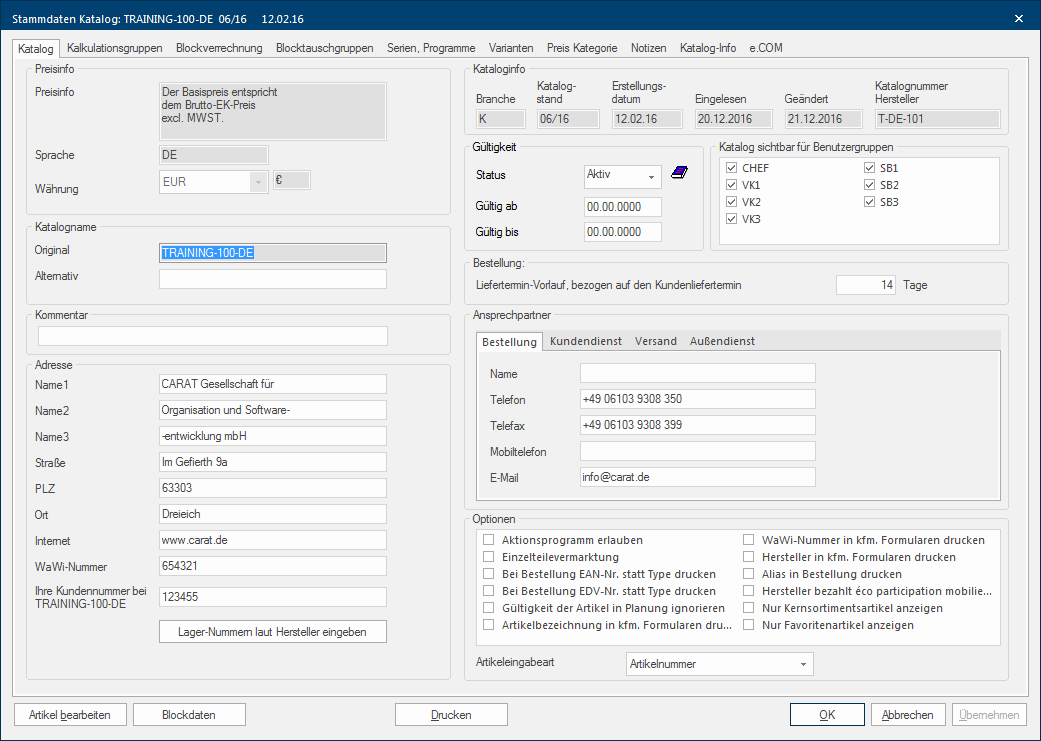The index card - Catalogue
The basic master data Head data in CARAT is the generic term for all details that are needed for the design and ordering of a kitchen. This is for example, the selected program or variations in carcase versions, or worktop edge. of the respective catalogue version Due to modifications to a yearly catalogue more than one following variation of a catalogue can be given. This is called catalogue version. are displayed on the Catalogue index. On this index card Some dialogue windows are too voluminous, therefore the functions are separated into indexed groups. The subgroup names typically appear on the tab of the index card at the top of the dialogue and can be selected by clicking on the appropriate tab. you also find information about the catalogue version, like catalogue status or what base price has been stored in the data. You can activate special options The word option (from Latin: optio = free will) used in computing means a choice. In CARAT it is normally used with a list box., if they are offered by your supplier.
Beyond that, in this index you can manage the address data as well as the contact data of the respective contact person of your supplier. You find an important function in the Validity area. There, using the list box If several options are provides for one function provides, are these often shown in a list. Please click on the little black triangle in the right margin to select the desired option. Status, you set whether you would like the catalogue version released or locked for use in CARAT.
| Area: | Description: |
|---|---|
|
Price info |
Information about the prices entered in the data, and indicated by us as list prices The list price in CARAT designates the price that was deposited by the manufacturer in the CARAT catalogue data., are shown in the upper left Price info area. In this area you also find information about the currency in which the imported catalogue version is created. It can occur, that article numbers or point values used by some suppliers, were already converted with a supplier given factor into Euro values. From the price info you can usually derive whether a currency or point value was stored in the data as a list price. In addition Addition (in Latin: addere) is one of four basic operations in arithmetic. In primary school and in common language it is the expression used for the adding of two or more numbers., you can learn whether the price info deals with a gross or net PP The PP (purchase price) in CARAT, refers to the price less conditions but before designated cash discounts and bonus. (PP before condition) or a SP The SP (selling price) in CARAT is a result of multiplying the CARAT list price by the entered net surcharge factor, plus VAT. (recommended SP before VAT). |
|
Catalogue Name |
In the Catalogue Name area, you will see the original catalogue name. If necessary, you can also enter an alternative name in this area. An alternative name can make sense for example, when you don't want to let the customer know the name of the supplier. It can also occur that the original catalogue name is not meaningful enough for your employees, also then the use of an alternative name makes sense. |
|
Comment |
In the Comment area is an input field available in which you can enter a short internal note. This comment will be displayed in the overview of the catalogue data. As data administrator you can use the comment field for example, to store a short note about the status of your catalogue processing. Using the comment field, you can already recognise from the overview of the catalogue data on which catalogue version you are currently still working. |
|
Address |
In the lower left area of this index card, you can see the address data that has been stored in this catalogue version by your supplier. In the input field Your customer number at... you should enter the customer number that you have received from your supplier. If you use CARAT with an enterprise resource planning, you can also enter the name that you use in your enterprise resource planning for this supplier or catalogue into the ERP-number field, in order to achieve a clear allocation of the catalogue articles during import into your enterprise resource planning. The Enter warehouse no. assigned by manufacturer button In dialogue windows you always find one or more buttons that can be activated by clicking on them. Typical functions for buttons are e.g. OK, Cancel, Apply. Buttons are always activated by a single click with the left mouse button. is needed when you would like to order goods using Tradeplace, but you do not have a GLN The Global Location Number (GLN) and/or International Location Number (ILN) identifies international whole companies or subsidiaries as well as their physical location. They are assigned by the GS1 organisation. The GLN number has always 13 characters, where the first three positions represent the EAN-country number of the GS1-memberschip, for example Germany is specified 400-440. number yet. The Warehouse number is a 13-digit number, that you receive from your supplier for each of your delivery addresses. A precondition is, of course, that the respective supplier actually offers the option of ordering using Tradeplace. See also: The Warehouse Number/GLN-Number |
|
Catalogue info |
In the Catalogue info area, are the catalogue version, the date of creation, and also the day that the catalogue was imported, or was most recently modified by you displayed, just as already in the catalogue data overview. In addition, you can here read off the official manufacturer catalogue number, that is normally used for the printed catalogue. |
|
Validity |
The Validity area is one of the most important areas on this index card. Because here, you can set one of the three possible statuses of the catalogue version, by using the Status list box. New: Basically, the status new is set automatically for each newly read catalogue version. Active: To release the catalogue for use in CARAT, the status active must be set. Additionally to the selected status you can enter a valid from date, the date from which the catalogue version is automatically set to active, respectively a valid till date, the date from which the catalogue version is automatically set to inactive. If no date is entered, the catalogue is directly indefinitely valid. You should only set the status to active after you have completely calculated or checked the catalogue. Inactive: If you would like to lock a catalogue version for use in CARAT, because a newer catalogue version has already been activated for example, you can set the catalogue version to inactive. |
|
Catalogue visible for user groups |
In the Catalogue visible for user groups area, you can specify which user groups are allowed to use the catalogue. A restriction on a particular user group can for example make sense when you mange all kitchen and bath catalogues in a CARAT installation, however the employees in the bath department should only use the bath catalogues, and the employees in the kitchen department only the kitchen catalogues. In order to be able to make an appropriate assignment, you should first organize the individual employees into respective user groups using the user administration, then you can activate the relevant user group for a catalogue. The assigned user groups will be displayed in the catalogue data overview in a new column, as long as a restriction of the user groups exists for at least one catalogue version. If all user groups are activated for all catalogue versions, this column will be hidden.
|
|
Purchase order |
In the Purchase order area, you can enter a value in days to automatically predate the delivery date for your order based on the delivery date for your customers. You agreed with your customer at the conclusion of the sale, a delivery date in the 20th calendar week. If you now have entered a lead time of 14 days (14 days = 2 weeks) in the purchase order area, the 18th calendar week will automatically be set as the delivery date for your supplier order. |
|
Contact person |
The Contact person area is divided into in several indexes. This allows you to enter the contact details of the various contact persons who are responsible for you in the individual departments of your supplier. When you enter the email address of your supplier in the contact person area, this email address can automatically be used for purchase orders via email. |
|
Options |
In the Options area you can make special settings for the respective catalogue versions. The number of options displayed can vary per catalogue. You should inform yourself by the supplier accordingly before activating the individual options, because the options displayed do not have to be endorsed by your supplier. With the Allow special offers option, you have a function that is currently only offered by a few suppliers. This function acts like a type of price group adjustment. As soon as you activate this option, you can select in the model selection a deviant special offer next to a graphical relevant model, whose price group will be used to calculate the pricing in the quotation. Some suppliers offer you also single item marketing in addition to block calculation. As soon as you activate this options, two additional conditions schemes will be offered in the Calculation groups In a calculation group are arranged any quantity of items that have an item specific similarity. So typically all items, e.g. furniture parts, but also worktops, sinks, or electrical appliances, are consolidated into appropriate named calculation groups. index card, in addition to the normal conditions schemes Scheme 1 & 2 are the Single item marketing 1 & 2. schemes offered. See also: Single Item Marketing With this options, you can specify whether you would rather use the EDP Electronic Data Processing (EDP) is the comprehensive term for the collection and processing of data through electronic machines. or EAN The EAN stands for International Article Number (formerly European Article Number) and is a product identification number for commercial articles. The EAN is a number, made up of 13 or 8 numbers, that is assigned by central administration at the manufacturers request. number (if entered in the data) instead of the article number, when printing the purchase order. Here, you can determine if a validity date, possible entered in the article data, should be ignored. The validity date of articles is used by you suppliers, to increase their order security. Using the validity date, it is possible to include only valid articles. Therefore, absolute clarify with your supplier, whether you can bypass the validity check, before setting the option Disregard article validity in plan.
This option is only displayed for appliance, sink and accessory suppliers, because for such suppliers value allocation is normally not offered. From time to time, however, it may become necessary to be able to create and execute a value allocation for one of these suppliers. In these cases, you should activate the Enable value allocation option. With these three options you can specify for each catalogue version separately if later, on a form, the article name, the ERP number or also the manufacturer name should be printed. A precondition therefore is however, that in the print options on the index card Article additionally, for the respective form, the option ... print according catalogue settings is selected. See also: Article Settings With this option you have the possibility to define that additionally to the original article name also the alias name of the article (as far as in use) will be stated when printing the purchase order. A precondition therefore is that in the Print options on the Article index card additionally, for the purchase order, the option Alias has been selected. See also: Article Settings With these options you have the possibility to define that later in the article entry dialogue Dialogue, dialogue windows or dialogue fields are special windows in software applications. Dialogue windows are displayed by application programs in different situations to request input or confirmation from the user. only those articles are selectable that are marked as core range articles or favourite articles in a catalogue version. See also: Article - Import / Export These two options achieve that the article list will already automatically be filtered via the article search when opening the catalogue data within the plan. If for the user the authorisation User may plan with all articles of the catalogue is activated on the index card Quotation in the user administration, the restriction in the Article search dialogue can be temporarily abrogated, if necessary. You can define with which kind of article name you want to enter the article by default in the article entry dialogue by using the Article input type list box. If you do not change the setting, the default is of course the article number. If you would like to set a from the article number differing article input type, please note that not all displayed article input types have to exist in a catalogue. The article number will be used automatically in the article entry dialogue if you have set an article input type in this dialogue, that does not exist in the relevant catalogue. See also: The Article Input Dialogue |