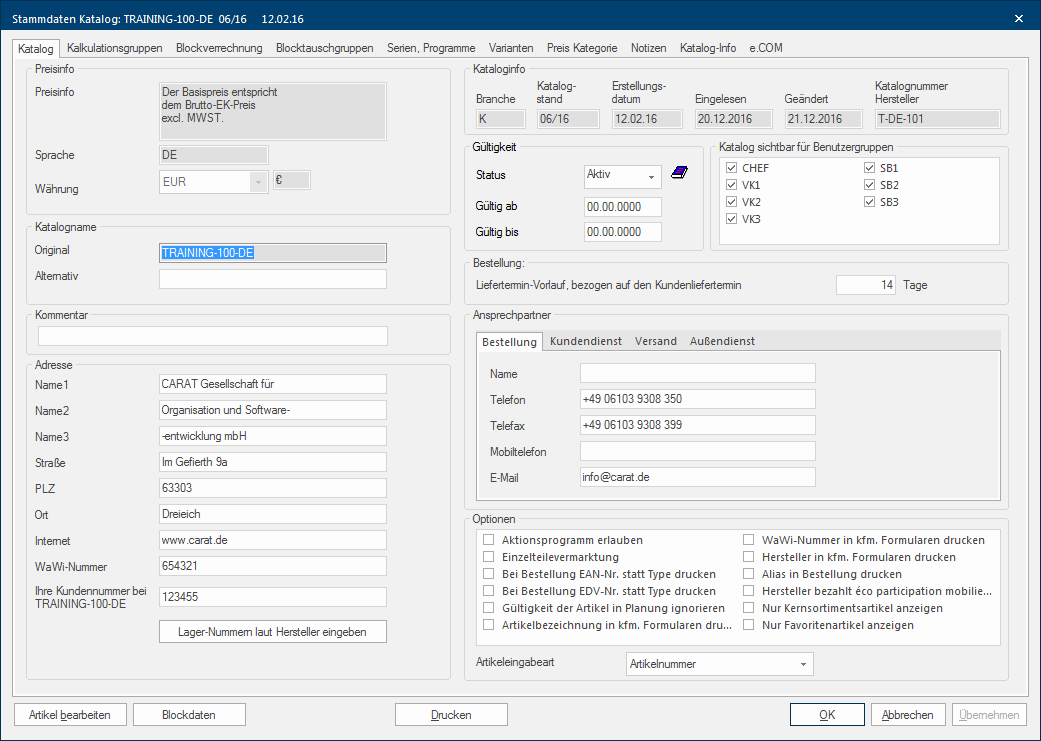The Catalogue Master Data
As soon as you open a catalogue version Due to modifications to a yearly catalogue more than one following variation of a catalogue can be given. This is called catalogue version. in the Catalogue data dialogue Dialogue, dialogue windows or dialogue fields are special windows in software applications. Dialogue windows are displayed by application programs in different situations to request input or confirmation from the user., you reach the catalogue master data Head data in CARAT is the generic term for all details that are needed for the design and ordering of a kitchen. This is for example, the selected program or variations in carcase versions, or worktop edge. of the selected catalogue version. In the catalogue master data, apart from the various calculation options The word option (from Latin: optio = free will) used in computing means a choice. In CARAT it is normally used with a list box., there are also various options for administration and control of your catalogue data available. The subject calculation is in itself considered already quite complex. Since the possibilities in CARAT have become very extensive due to the many requirements of our customers over the years, we will explain you, apart from the description of the dialogue, also individual functionality by means of examples, if necessary.
When you have just begun with CARAT, we would recommend that you first make yourself familiar with all the functions of the Catalogue data dialogue. This dialogue is the most important starting point for administrating and editing catalogue data installed in CARAT.
- See also: The Catalogue Data
In the following, we would like to initially give you a short guide for calculating a catalogue version. You can call up the description of the individual index card Some dialogue windows are too voluminous, therefore the functions are separated into indexed groups. The subgroup names typically appear on the tab of the index card at the top of the dialogue and can be selected by clicking on the appropriate tab. via the menu on the right side of this page.
The calculation of a catalogue version normally follows a fixed pattern. Although, all possible settings are not always needed. We have created the following guideline, to give you an overview of the basic steps for calculating your catalogue version.
- Reading in Catalogue Data
- First, please read in the necessary catalogue data using the menu option Read in Master Data.
- See also: Reading in Catalogue Data
- Opening the catalogue data for editing
- As next step, open the catalogue master data that you want to edit in the overview of the catalogue data.
- See also: The Catalogue Data
- Providing a calculation for the catalogue data
- Initially, you should check your surcharges and conditions on the Calculation Groups In a calculation group are arranged any quantity of items that have an item specific similarity. So typically all items, e.g. furniture parts, but also worktops, sinks, or electrical appliances, are consolidated into appropriate named calculation groups. index, or enter new values if they are missing.
- See also: The Index card - Calculation groups
- Activate Catalogue
- Finally, you should activate the fully calculated catalogue version for use in CARAT.
- See also: The index card - Catalogue