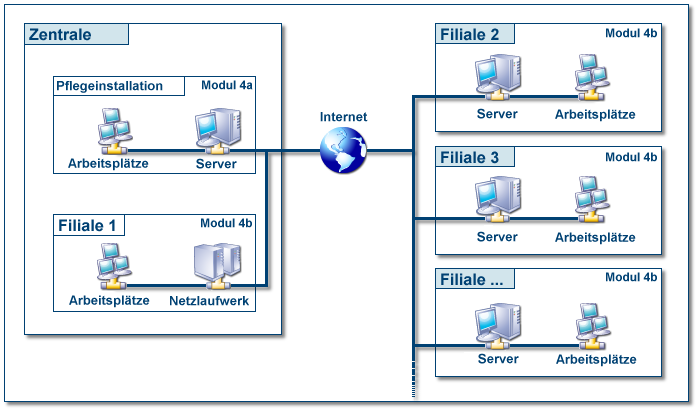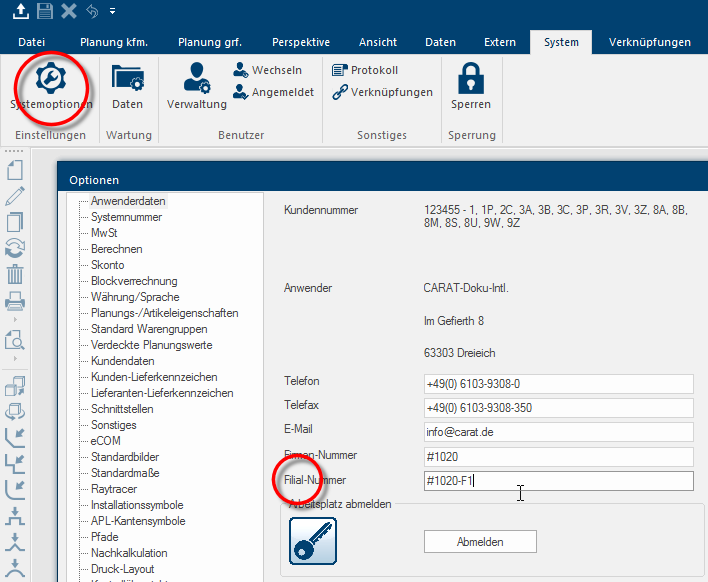Setup
In order to be able to use the subsidiary administration you will first need a CARAT installation in your head office, that serves as a maintenance installation. Therewith you can edit all catalogue data and system settings and send these edited data to your subsidiaries. If you also sell kitchens in your head office, you need there additionally Addition (in Latin: addere) is one of four basic operations in arithmetic. In primary school and in common language it is the expression used for the adding of two or more numbers. a branch installation. The following illustration should clarify this.
Preparations
The following steps can also be executed in advance since the modules of the subsidiary administration (4A, 4B) are not necessary yet.
To properly use the subsidiary administration, first of all an independent CARAT installation is needed in your head office for your data administrator. This maintenance installation later allocates the various data packets to the affiliated subsidiaries. In addition is a branch installation necessary in every subsidiary for your sales personnel.
- In case you already use a CARAT license in your head office, our sales department will change this license into a maintenance license with the additional module 4A for the use of the subsidiary administration. This license can automatically be updated An update designates a new version of a base software program, which fixes faults or contains small improvements. via CARAT web. Thus creating a maintenance installation from the original CARAT installation, which should solely be used for your data management.
- In case you also need a CARAT installation for your sales personnel in your head office, you should additionally create a copy of the existing maintenance installation as subsidiary installation. For this branch installation, you receive a new supplementary branch license with the activation of the additional module 4B by our sales department.
- In case you haven't used a CARAT installation in your head office and your subsidiaries before, our sales department will provide you with a program DVD A DVD is a digital data storage medium that resembles a CD but has a much higher storage capacity and is more varied utilisable. with the maintenance license and additional DVD's with the necessary branch licenses. Please install the maintenance license and, if required, a branch license on the server A server is a central computer in a designated network structure, from which the resources of the central computer can be accessed by multiple workstations (clients). of your head office.
In case your branches already have working CARAT installations, you can assume with the next step of preparing of the individual branch installations.
In case your branches do not work with CARAT yet, you will receive a program DVD, with the respective branch license for every subsidiary, from our sales office. First carry out the program installation in each subsidiary. It is for the new installation sufficient when you at first only install the program-, catalogue- and graphical data The graphic data includes all colours and material illustrations (textures) that are needed to represent the surfaces, as well as specially made 3D articles.. After having set up the addressees, the final set up of the catalogue- and system data can already be executed with the subsidiary administration by the maintenance installation.
In order to to be able to use later the commission data created by branches problem-free with additional modules (order transfer, SQL Export,...) or external applications (enterprise resource planning,...), you should enter a unique Subsidiary number in the system options The word option (from Latin: optio = free will) used in computing means a choice. In CARAT it is normally used with a list box. for the maintenance installation and each branch installation.
The subsidiary number is entered in the User data area in the system options. To open the system options, click Typically the LEFT mouse button is pressed once quickly, if not specified differently. Clicking will either mark an object, or when clicking on a button, the execution of the desired activity (e.g. OK, Cancel, Close). in the menu ribbon on the System index card Some dialogue windows are too voluminous, therefore the functions are separated into indexed groups. The subgroup names typically appear on the tab of the index card at the top of the dialogue and can be selected by clicking on the appropriate tab. and then select the System options entry.
In order to be able to use the subsidiary administration later on smoothly with additional modules or external programs you should enter the subsidiary number for each CARAT installation. To do that, there is an alphanumeric An alphanumeric character is in the narrow sense either a letter or a number. The term is used in telecommunications and computer technology. input field Subsidiary number with a maximum of 20 characters available.
Afterwards, a file-/directory clearance to allow access from your head office has to be set up for each subsidiary. Only your network administrator should do this! We would recommend to set up the clearance in such a way that the server of the maintenance installation has complete access to the directory CARAT of the branch server.
Preparing the subsidiary administration
After the individual CARAT installations have been created, arranged and released, as described above, you can subsequently execute the set up of the subsidiary administration. A requirement for this is that the necessary modules (4A, 4B) have already been ordered with our sales department and have been activated.
To update the license data and hence receive the clearing of the modules for the subsidiary administration, you should first update the maintenance installation via the CARAT web. It is very important to regularly update the maintenance installation via CARAT web to make sure that the subsidiary administration can work properly.
Update first all offered catalogue- and graphical data as well as all available language- and help data via CARAT web. In case a more current program version is offered, we would recommend to download Downloading is a term used in electronic data processing. To download means to acquire data from another location (e.g. network PC or Internet) and transfer this data to your own computer. and to install it. After you have exited CARAT web, execute the operation Read in master data Head data in CARAT is the generic term for all details that are needed for the design and ordering of a kitchen. This is for example, the selected program or variations in carcase versions, or worktop edge. in CARAT to make sure that all data are read in CARAT so that the maintenance installation is up-to-date in all areas.
In order to be able to dispatch data to the individual branches, an addressee account has to be created for every branch in the subsidiary administration with the appropriate clearance to the subdirectory Transfer of the respective branch installation.
- See also: Creating an addressee
- See also: Creating addressee groups
- See also: Creating condition groups
After you have created all branches as addressees in the dispatch dialogue Dialogue, dialogue windows or dialogue fields are special windows in software applications. Dialogue windows are displayed by application programs in different situations to request input or confirmation from the user. of the subsidiary administration, you can send the license- and branch information as the initial data dispatch to activate the branches. This initial data dispatch offers the possibility to activate the branches for the subsidiary administration (Module 4B) directly from the head office. This is especially useful when a CARAT installation already exists in the respective branch and only new license data is necessary to activate the additional subsidiary administration module.
- See also: Activating subsidiaries
After the license data have been successfully dispatched to the branches, these data have to be transferred into the branch installation. For that, CARAT should always be started with a special parameter (/SE) to make sure that no other user has opened CARAT during the data transfer. The automatically executed data transfer via per planned task In the Microsoft Windows operating system a task is a process (e.g. a program), that is executed at the lowest system level (kernel). A task can be used to start supporting programs, in the background, without further input from the user. beyond your business hours has proven its worth. Then, by using a planned task with a special start parameter, no further entries by users are necessary,
- See also: Automation per parameter
After the first data packets have been dispatched to the subsidiaries and read in there, you should check the responses of your subsidiaries in your head office. Thus you can find out if the data have been imported into all subsidiaries accordingly.
- See also: Checking the transmission
As the final step to set up the subsidiary administration, all addressees have to be updated. Not until then, data can be dispatched to the subsidiaries via the maintenance licence.
- See also: Creating an addressee