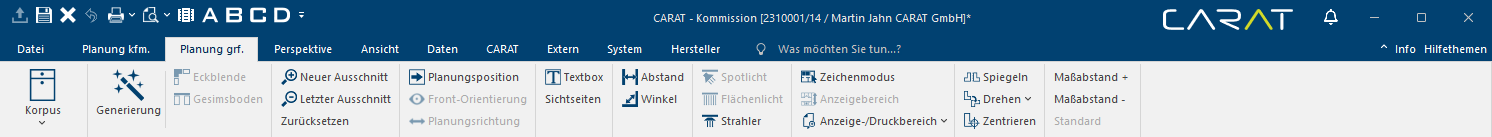The index card - Planning graph.
All essential functions that are necessary for the graphical handling of the two dimensional planning via the floor plan or the front view are on the index card Some dialogue windows are too voluminous, therefore the functions are separated into indexed groups. The subgroup names typically appear on the tab of the index card at the top of the dialogue and can be selected by clicking on the appropriate tab. Planning graph. Here you will find the selection of the Working layer Because the ranges of a design often overlap in the floor plan (e.g. plinth, worktop, carcase etc.) these article groups are classified into working layers. of the different area's as well as several Automatic functions. You can zoom by using the area View and set the planning arrow via the area Planning position.
You can record texts via the area Other. Furthermore are the measuring functions available in the area Measure and the various light sources in the area Illumination. You can influence the rendition via the area Display and the alignment of the floor plan via the area Plan. You can influence the distance of the dimension lines, and thus also the size of the measurement figures via the area Dimensions. Following we would like to introduce you to the functions in detail.
|
Symbol: |
Name: |
Brief description: |
|---|---|---|

|
Working layer |
Select a working layer for editing the plan. |
|
|
Generation |
Generate all length dependable articles automatically. |
|
|
Create corner filler panel |
Place automatically a corner filler panel between two objects. |
|
|
Create fly over shelf |
Place automatically a fly over shelf between two objects. |
|
|
New cutout |
Select a new cutout in the floor plan or the front view. |
|
|
Previous cutout |
Switch to the previous cutout in the floor plan or the front view. |
|
|
Planning position |
Open the dialogue Dialogue, dialogue windows or dialogue fields are special windows in software applications. Dialogue windows are displayed by application programs in different situations to request input or confirmation from the user. planning position to place the planning arrow with special default values new in the plan. |
|
|
Front orientation |
Change the front orientation of the planning arrow. |
|
|
Planning direction |
Change the direction of the planning arrow. |
|
|
Create textbox |
Place a textbox in your graphic. |
|
|
Border symbols |
Define your own symbols for the single edges of a worktop. |
|
|
Visible sides |
Open the dialogue visible sides, to check the assignment of the visible sides and optionally The word option (from Latin: optio = free will) used in computing means a choice. In CARAT it is normally used with a list box. change it. |
|
|
Measure distance |
Determine the distance between two corners.
|
|
|
Measuring angle |
Determine the angle between two or three measuring points.
|
|
|
Area illuminant |
Plan in an area illuminant. |
|
|
Spotlight |
Plan in a spot illuminant. |
|
|
Point light |
Plan in a point light source. |
|
|
Fitting spotlight |
Plan in a fitting / built-under illumination source. |
|
|
Article drawing mode |
Select which lines should be shown or hidden in the 2D-view.
|
|
|
Front view range |
Set the view range for the front view. |
|
|
View/Print range |
Modify the view and print range.
|
|
|
Mirror plan |
Mirror a plan horizontally. |
|
|
Rotate plan |
Rotate a plan by 90° or 180° clockwise or counterclockwise. |
|
|
Centre floor plan |
Centre the floor plan so that it is placed in the middle of the screen again. |
|
|
Measurement distance |
Change the distance between the dimension lines with plus (+) and minus (-) or reset your adaptions to the standard.
|