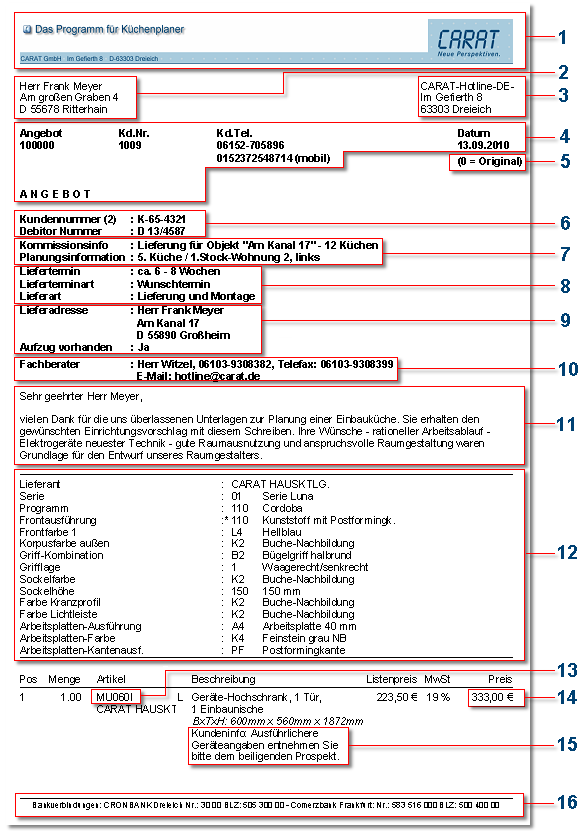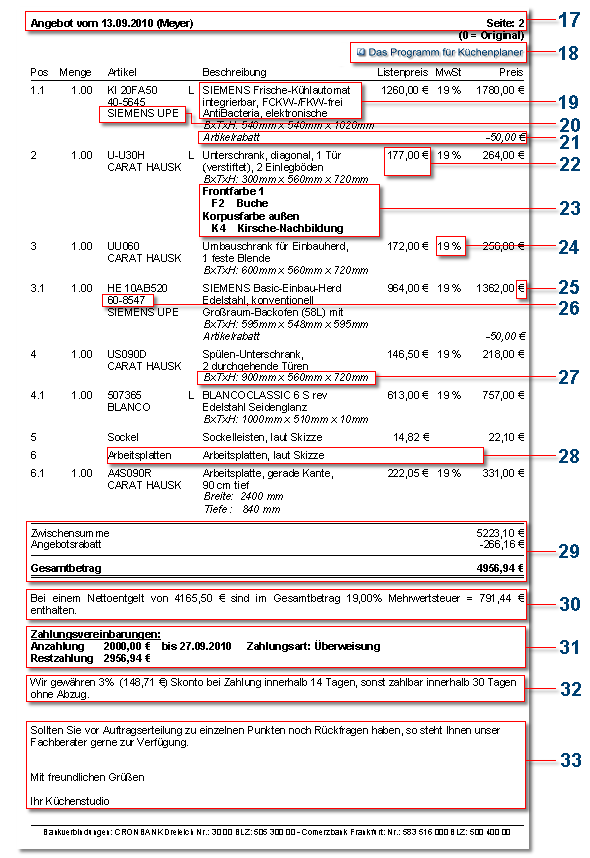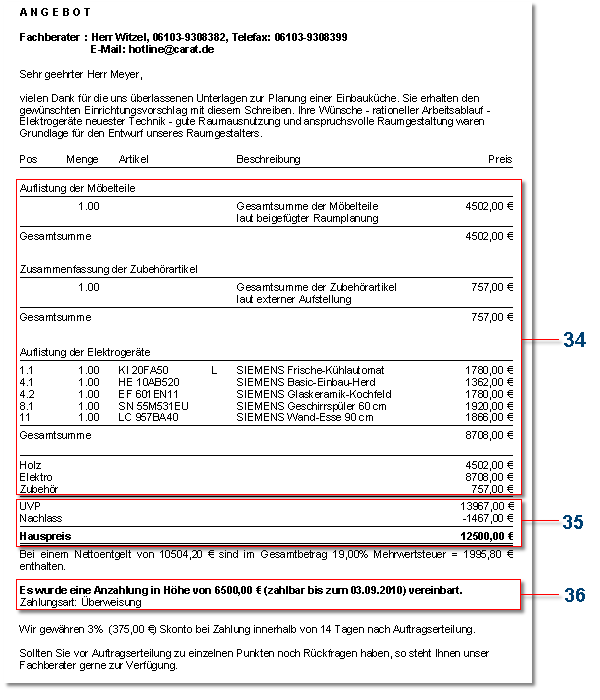The Layout-overview
Following we would like to show you the important components of a form in an overview. The following example form contains all options The word option (from Latin: optio = free will) used in computing means a choice. In CARAT it is normally used with a list box. to shown at which position the individual components appear in a normal form. Not all the options shown here can be combined in the different form types.
Alongside the area's of the form you will find the names of the various components, with a link to the description of the respective print option, with which you can influence the relevant component in a form.
|
Name |
Further information |
|
|---|---|---|
| 1 | The logo for the first page | See also: Stationary, Logo und Footer |
| 2 | The Recipient Address | See also: The Page Margins and Legal Company Details |
| 3 | The Legal Company Details | See also: The Page Margins and Legal Company Details |
|
4 |
The Reference Line | See also: The Reference Line |
| 5 | The Print Copy | See also: General Settings |
| 6 | Additional Addition (in Latin: addere) is one of four basic operations in arithmetic. In primary school and in common language it is the expression used for the adding of two or more numbers. Information: Numbers | See also: General Settings |
| 7 | Additional Information: Info's | See also: General Settings |
| 8 | The Delivery Details | See also: General Settings |
| 9 | The Delivery Address | See also: General Settings |
| 10 | The Consultant | See also: The Reference Line |
| 11 | The Header Text | See also: The Header and Footer texts |
| 12 | The Model Description | See also: General Settings |
| 13 | The Item Identification | See also: Article Settings |
| 14 | The Itemized Prices | See also: General Settings |
| 15 | The Article Properties | See also: Article Settings |
| 16 | The Footer | See also: Stationary, Logo und Footer |
| 17 | Form Title: Other Pages | See also: The Reference Line |
| 18 | The Logo for the Other Pages | See also: Stationary, Logo und Footer |
| 19 | The Article Description | See also: Article Settings |
| 20 | The Manufacturer Information | See also: Article Settings |
| 21 | The article discount | See also: Article Settings |
| 22 | The List Price The list price in CARAT designates the price that was deposited by the manufacturer in the CARAT catalogue data. | See also: General Settings |
| 23 | Deviating Head Data | See also: Article Settings |
| 24 | The VAT rate | See also: Article Settings |
| 25 | The Currency Symbol | See also: General Settings |
| 26 | The ERP Number | See also: Article Settings |
| 27 | The Dimension Specifications | See also: Article Settings |
| 28 | Summarise articles | See also: Article Settings |
| 29 | Discount as Sub-total | See also: General Settings |
| 30 | The VAT Display | See also: Value Added Tax |
| 31 | The Deposit Arrangements | See also: General Settings |
| 32 | The Cash Discount | See also: General Settings |
| 33 | The Footer Text | See also: The Header and Footer texts |
| 34 |
Sorting per Material Group |
See also: General Settings |
| 35 | The Fixed Price Options | See also: General Settings |
| 36 | The Arranged Deposit | See also: General Settings |