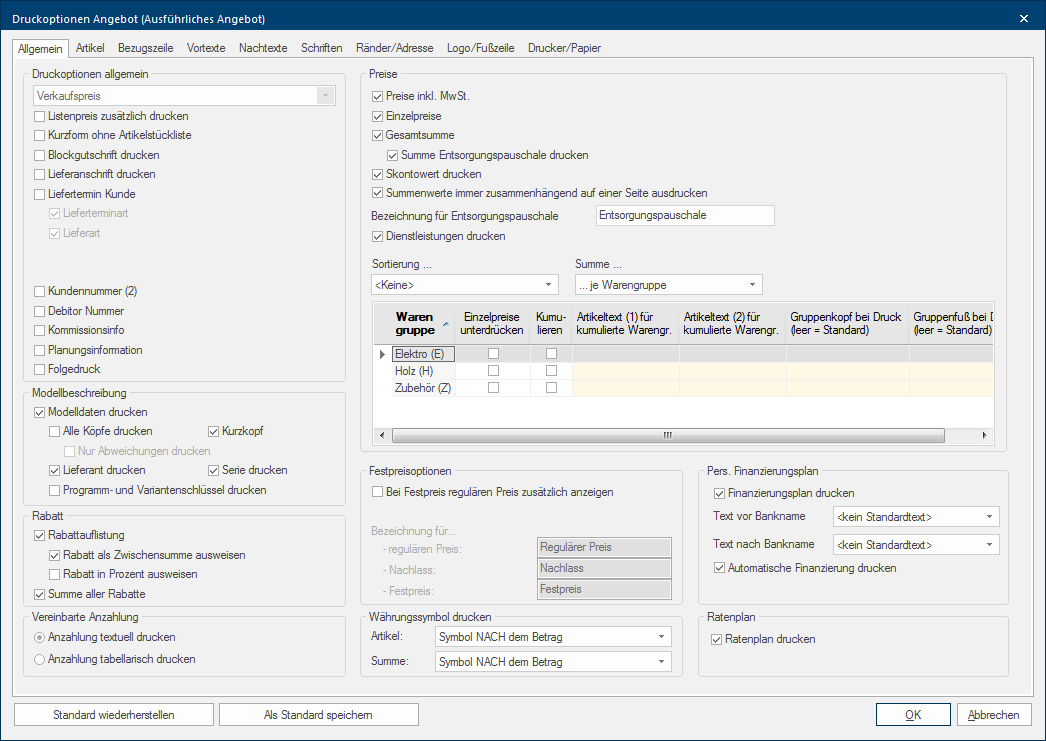The Print Layout
In addition Addition (in Latin: addere) is one of four basic operations in arithmetic. In primary school and in common language it is the expression used for the adding of two or more numbers. to the preparation of a kitchen design and the processing of the commercial quotation are printing of designs and documents also essential components of a quotation or an order. With the individual forms, it was important to us to offer you the highest possible level of individuality, but at the same time keep the operation simple.
Therefore you can fall back on several prefabricated forms, for which you can create additional layout variations at any time, so you can adapt the forms to the requirements of your company.
- Here you get an overview of the components of the commercial forms.
- See also: The Layout-overview
- You can change the print layout of a form by using the print preview.
- See also: The Print Preview
|
Commercial forms |
Graphical forms |
|---|---|
|
|
Due to the large number of options The word option (from Latin: optio = free will) used in computing means a choice. In CARAT it is normally used with a list box. is the print layout is divided into several index cards Some dialogue windows are too voluminous, therefore the functions are separated into indexed groups. The subgroup names typically appear on the tab of the index card at the top of the dialogue and can be selected by clicking on the appropriate tab.. The individual indexes include thematically connected options, with which you can control the layout of the respective form. In the following picture you see as example the print options for the quotation form.
|
Scope |
Description |
|---|---|
|
General |
On the index General you can mainly conduct basic settings for the particular form.
|
|
Item |
Via the index Article you can conduct settings that effect the design of the article listing on a form.
|
|
Reference line |
Via the index Reference Line, you can specify the most important settings for the reference line and the form title.
|
|
Header text/Footer text |
Via the indexes Header text and Footer text you have the possibility to assign your own standard texts or individually created texts for a form.
|
|
Fonts |
By using the index Fonts, you can format The format or formatting (Latin, forma) is designated in word processing as the design of the text document. In this case meaning the selection of character fonts and character style such as bold or italics. the single text elements in the commercial documents according your wishes.
|
|
Margins/Address |
On the Margins/Address index, you will find the print options that are required to set the side margins as well as the positioning of the address, legal company details and the reference line. |
|
Logo/Footer |
On the index Logo/Footer, you will find the print options that are needed to integrate a stationary, a logo or a graphic. Furthermore can you specify here if you want to use a footer.
|
|
Printer/Paper |
Using the index Printer/Paper you can specify for each form on which printer the form should be printed and which paper format should be used for it
|
|
Additional texts |
The index Additional text is only available for graphical forms. With it an additional text as well as the commissions information and the plan information can be displayed on a graphic form.
|